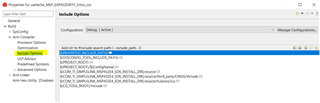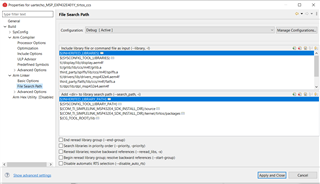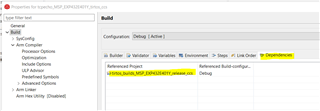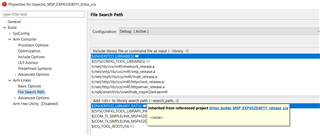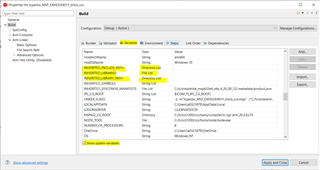Part Number: MSP432E411Y-BGAEVM
Hello,
I am trying to commit a TI RTOS project to version control, but I am having trouble finding all the project files that need to be under version control in order to allow the build server pipeline to make the project.
I have:
- My main MSP432 project.
- A TI_RTOS linked project.
- A slightly modified version of the simplelink_msp432e4_sdk_4_20_00_12 with rebuilt libraries.
This builds and has been committed to version control.
To meet company requirements, the TI RTOS project and the modified SDK have been placed in a "lib" directory within the main project directory. This now fails to build with the command line pipeline. When I check it out to a clean location, the problems are clear:
First, the main project cannot find its linked resource, the TI_RTOS project. I simply add the TI_RTOS project to my workspace and it is fine, but I can't see any modified files, reflecting that change, that I might commit back to fix the pipeline build. It seems that the linked resource location is a feature of the workspace rather than the project, but the project sits inside the workspace location (potentially one of several projects) so the workspace is not currently part of the repository. Does the workspace need to be committed? If so, I still can't spot any workspace files that give the linked resource location.
Second, the main project is importing the SDK location via the TI_RTOS project. This was pointing to an old version on my hard drive so naturally will not work on the build server. Again, it is quite simple to remove the old SDK product in the CCS gui, and add the new one from its correct location in my project lib directory. Once again, I can see no file diff reflecting that change.
In both cases, I can build the project myself but I can't see how to tell the build server where to find everything it needs.
Thanks
Jim