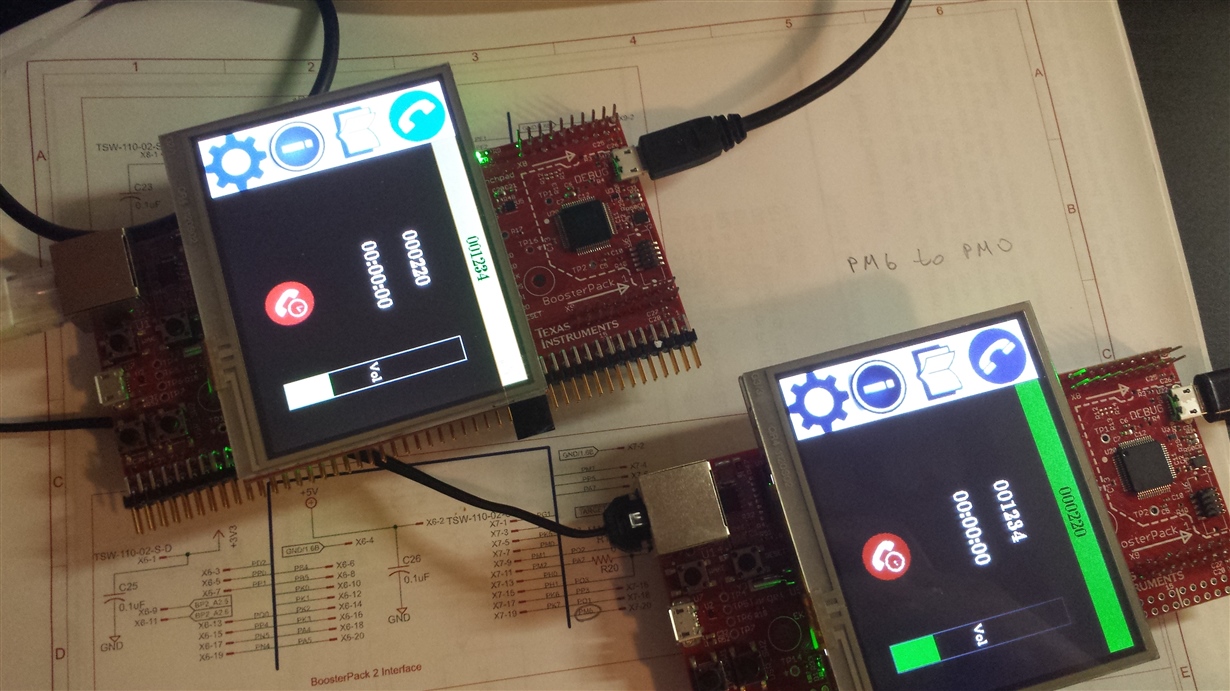Hi all,
There is a TIDM-TM4C129POEAUDIO (Audio Communication with Power Over Ethernet) project made by Amit Ashara. Please use the link to get more details. The thread has been created for those who want to build this project on EK-TM4C129EXL LaunchPad. So lets get started.
It requires the following HW:
1. EK-TM4C129EXL LaunchPad - available to buy
2. Kentec QVGA Display BoosterPack - available to buy
3. Audio Board - available only design files like schematics, gerber files and BOM. You can find them on the main page of the project
SW:
You can find the SW requirements in the user user guide (unit 6, page 23). Just make sure to follow Test Setup procedure (unit 7, page 24) to compile the project.
Unfortunately, the SW is not going to work right away from the box due to the difference in BoosterPacks pinout between EK-TM4C129EXL LaunchPad and TIDM-TM4C129POE. You can check pinout difference here (unit 4.1, page 7). So fortunately SW can be modified to address that.
1. My first problem was a touch screen - it did not work. To fix that I changed one line of code:
/poe_voice_call_demo/appdrivers/touch.c, line 96
//#define TS_YN_PIN GPIO_PIN_0//D #define TS_YN_PIN GPIO_PIN_6//D
It should be enough to get the touchscreen worked.
2. The screen actually turned black when I powered up the board after loading the FW.
This is quite strange and your first impression might be like the project is not working but do not worry. I think it happens because by default the brightness is set up for 25% which definitely is not enough to display the graphics. So you want to change the default value:
/poe_voice_call_demo/poe_voice_call_demo.c, line 1583
// // if no previous setting was found then set it for 25% duty cycle // //BrightnessInit(ui32SysClock, 25); BrightnessInit(ui32SysClock, 75);
3. When the call from one board to another one is accepted - they freeze. Counters on both boards stay 0 and the touchscreens are not responding. I think it happens due to the lack of the Audio boards which I will get in a few days. So it looks like that (see picture). So and after only re-cycling the power helps to get the boards recovered.
So it is where I am now and hope Amit can help us and share his knowledge and experience to get it worked.
Thank you again Amit for the great project.
to be continued...
Cheers,
Stan