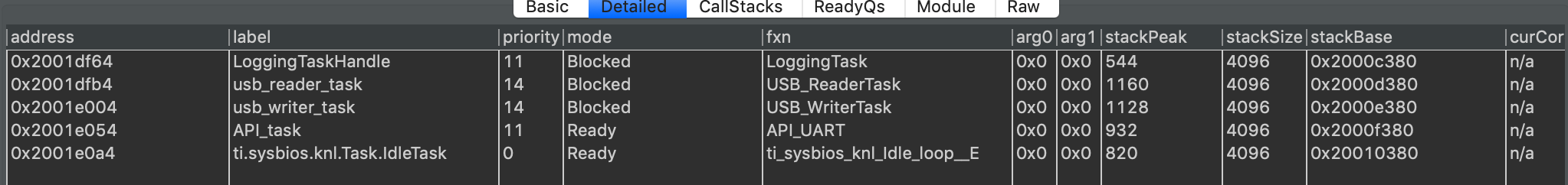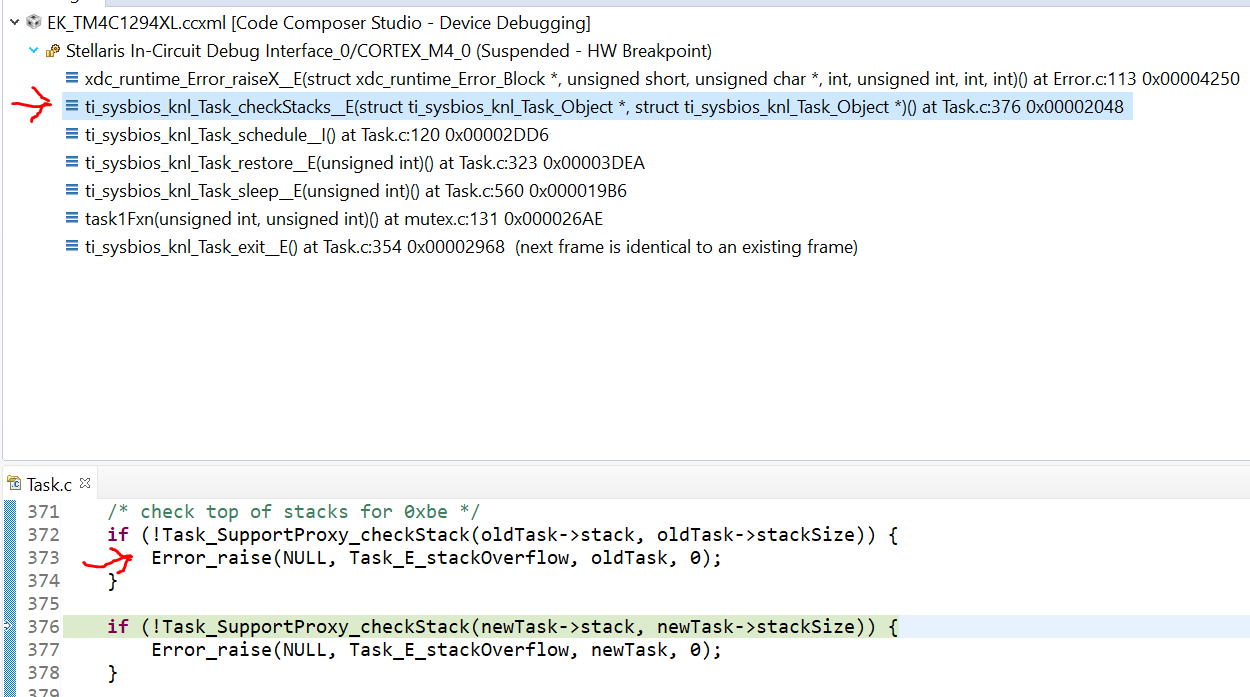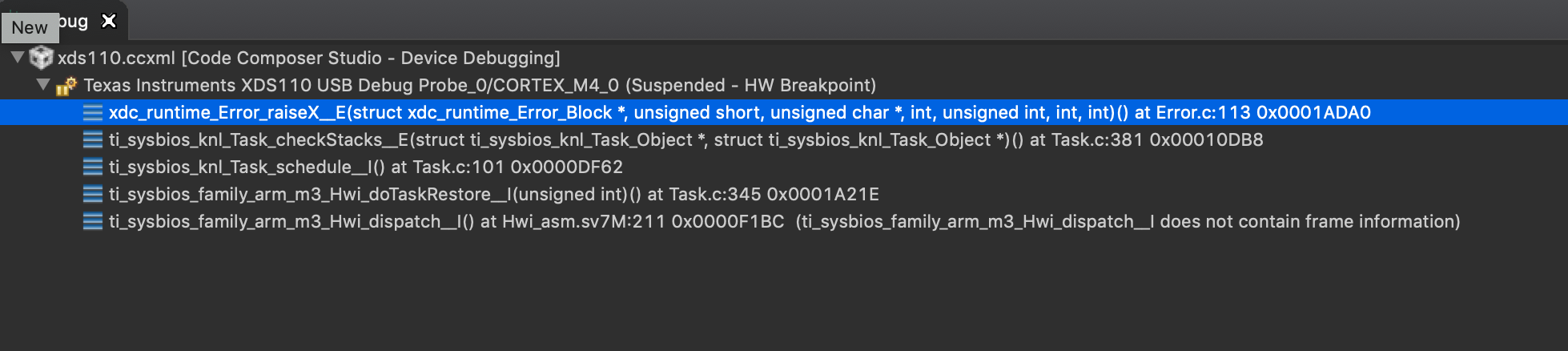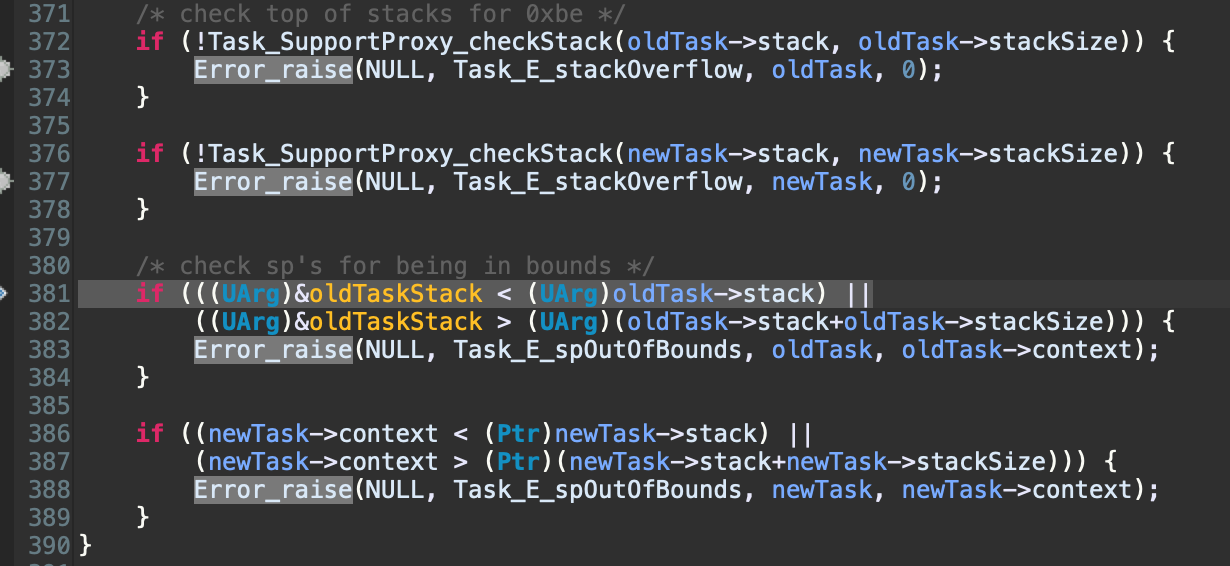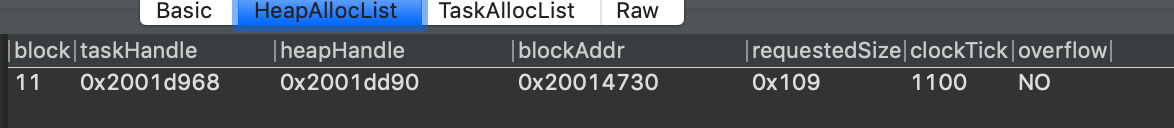Other Parts Discussed in Thread: SYSBIOS
Tool/software: TI-RTOS
I'm running into an issue where on a particular build configuration I have with 5 tasks, I get the error mentioned in the subject. One of the tasks is pending on a `UART_read` that is blocking (so it's waiting for a semaphore inside the driver). When it pends, I send one character to that UART and the processor/RTOS crashes with this stack overflow error. What's more, the error it gives is
Task 0x2001e7d8 stack overflow.
Which doesn't correspond to any of my tasks. After the crash with the debugger connected, looking in ROV none of the tasks look like they're even close to overflowing their stacks. The weird thing is that if I specify the `BIOS.heapSize = 2048` (instead of not specifying it and letting it default to 4096), the crash doesn't happen. Any idea how to debug this?
In the map file, that memory location looks like the spot where SYSBIOS stores some of its task info:
2001e7c0 00000080 UnitTest_pem4f.oem4f (.data:ti_sysbios_knl_Task_Module_State_0_readyQ__A)