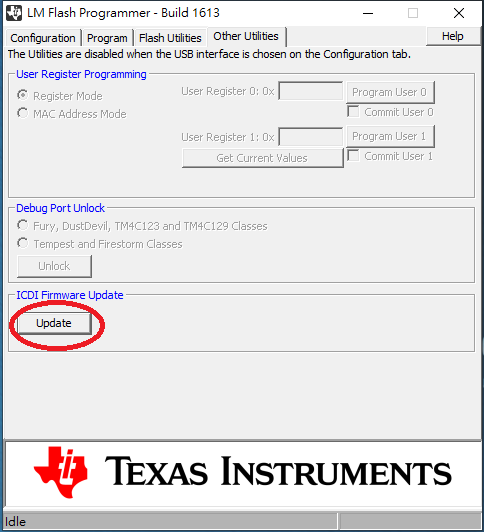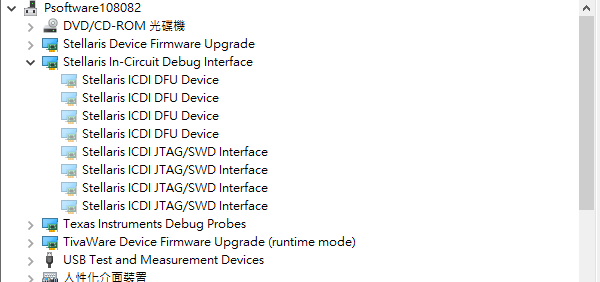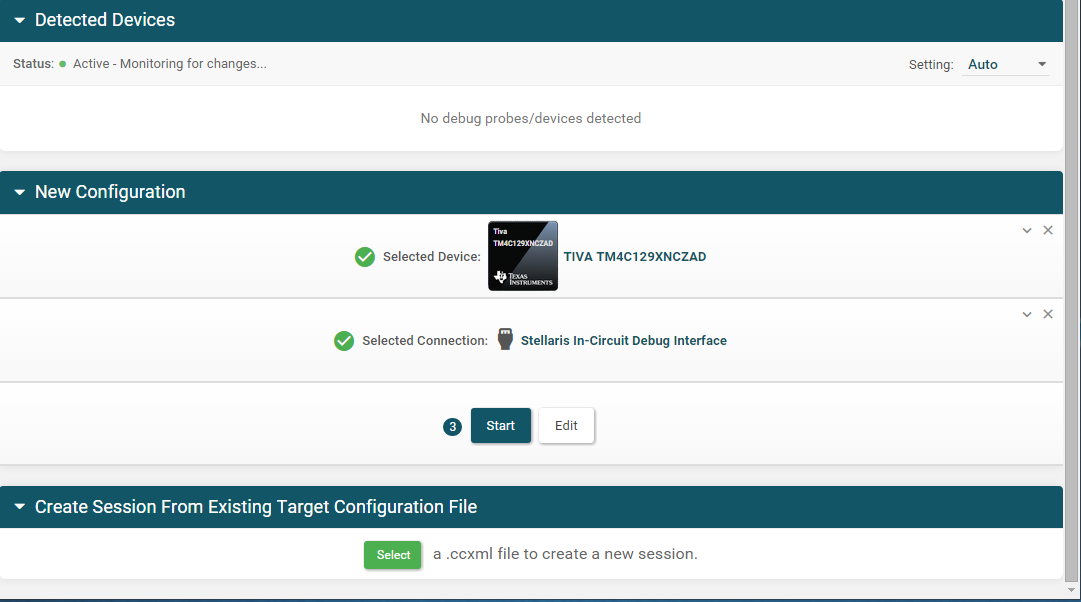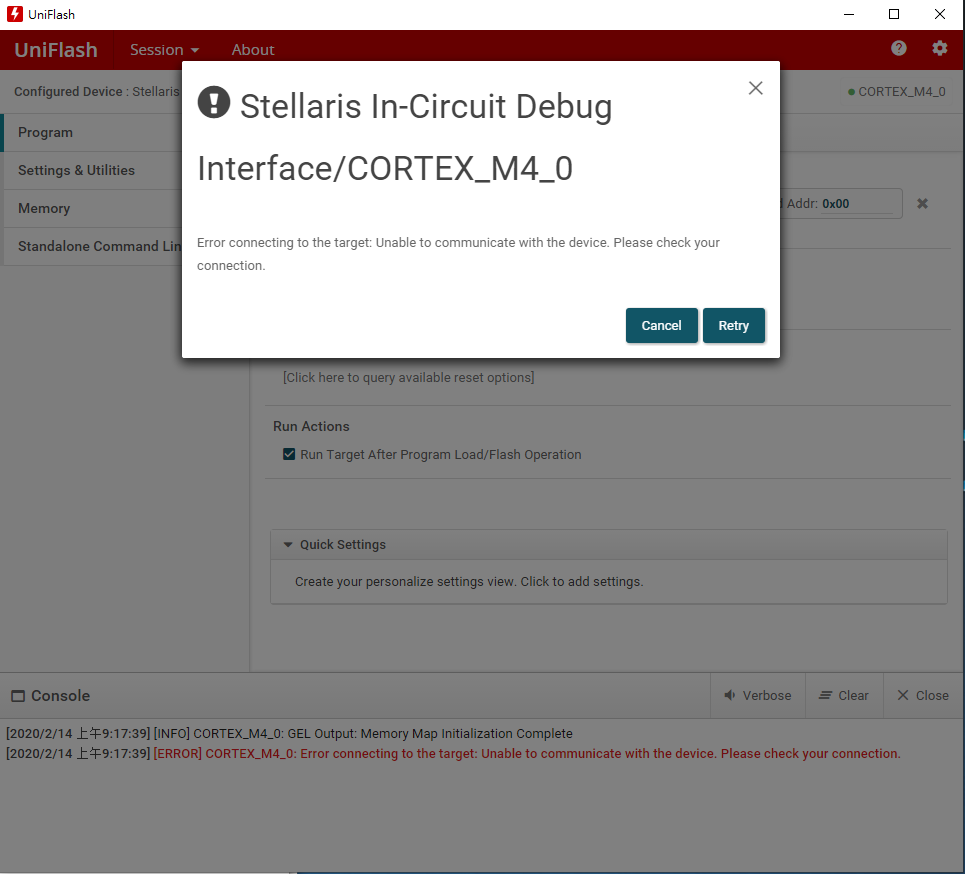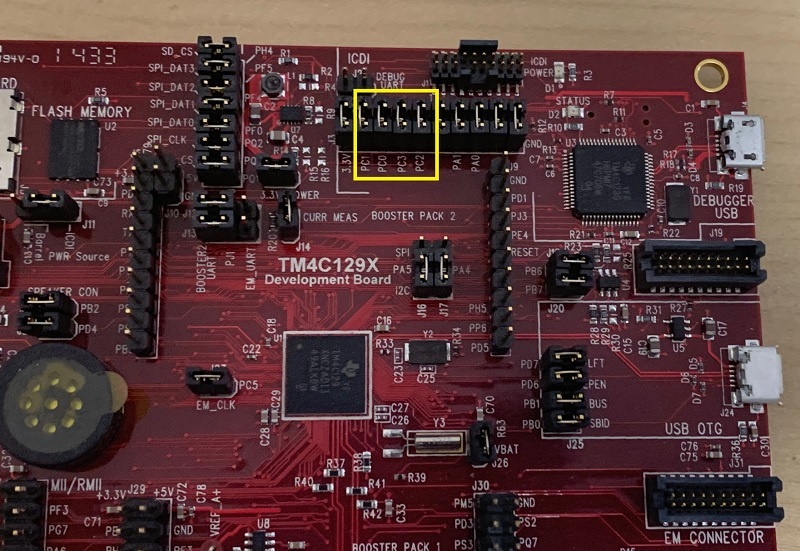Other Parts Discussed in Thread: UNIFLASH,
Tool/software: TI C/C++ Compiler
Hi,
When I use dfuprog.c to switch to DFU mode and then operate LM Flash Programmer, I accidentally update both dfu devices in ICDI Firmware Update
As a result, when the development board is connected to the pc again, the In-Circuit Debug Interface disappears.
Then ccs show :Error connecting to the target: Unable to communicate with the device. Please check your connection.
How can I make ccs connect to development board with In-Circuit Debug Interface?
Thanks!
WanYing Chin