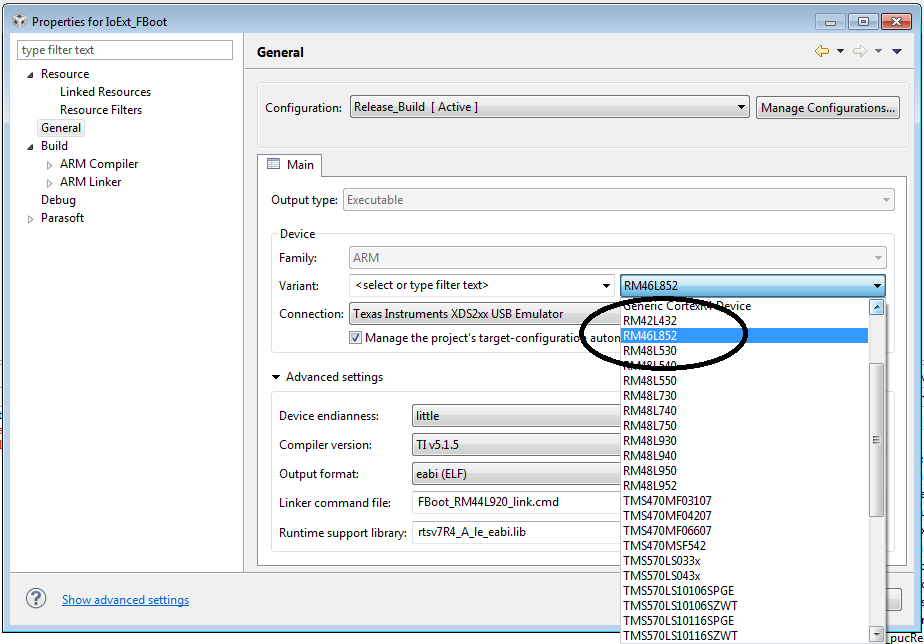Tool/software: Code Composer Studio
Due to the Project Requirements we want to Keep Using to CCS version 5.5 . We do not want to upgrade to later version of CCS .
CCS version 5.5 does not display RM44L920 procession in the Processor Variant Selection
Is there any Method or Process or Script to add the RM44L920 to the CCS 5.5