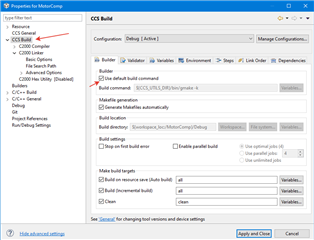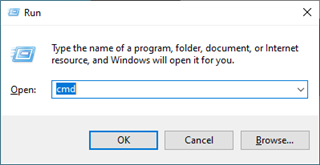Other Parts Discussed in Thread: CCSTUDIO
I am using Code Composer Studio v9.2.0. I am trying to start a rebuild of a project on the command line. I am getting an error because when the command runs, it calls make all instead of gmake. Gmake is provided as part of CCS however make.exe is not. How can I configure the command line build command so that it invokes gmake instead of make?