Working through Texas tiduay6e-Voltage Source Inverter Reference Design-600VA, section 3.1.2.3.1.3 Setup Debug Environment Windows, I'm trying to get graphing step 6
"6. Go to Tools → Graph → DualTime and click on Import and point to the graph1.GraphProp file inside the project folder"
Problem is there is no 'tools' menu!!
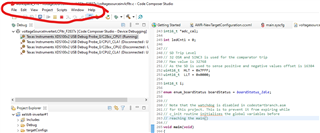
How to fix this?
I've looked and looked for options to change the tool bar settings...
CCS Version: 10.4.0.00006 (latest)

