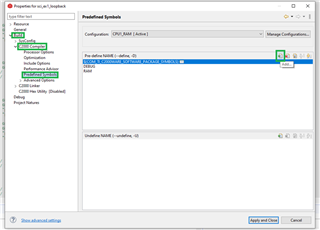When you run into an issue where your SCI module is having issues transmitting and receiving, there are four primary reasons for the communications issues:
- Hardware issues
- System issues
- Configuration issues
- Code issues
How do you determine which of these four is the source of the issue, and what can be corrected to solve this?