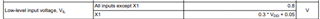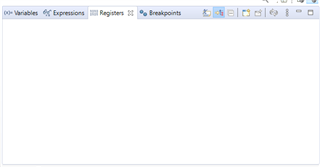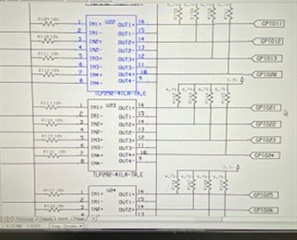I am using GPIO20 thru GPIO24 and GPIO50 thru GPIO58 as inputs. They are all configured as inputs,and all work properly with the exception of GPIO22 & GPIO52. Is there something different about thes two GPIUO points?
-
Ask a related question
What is a related question?A related question is a question created from another question. When the related question is created, it will be automatically linked to the original question.