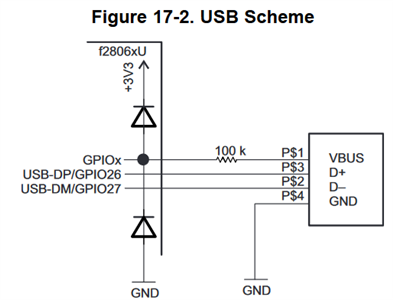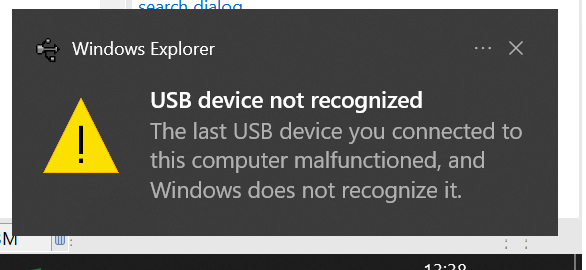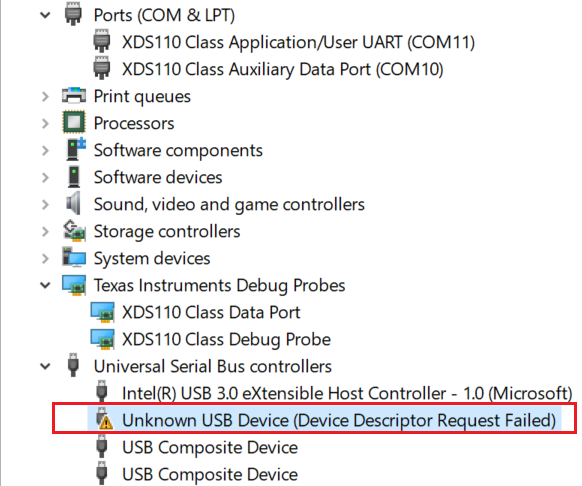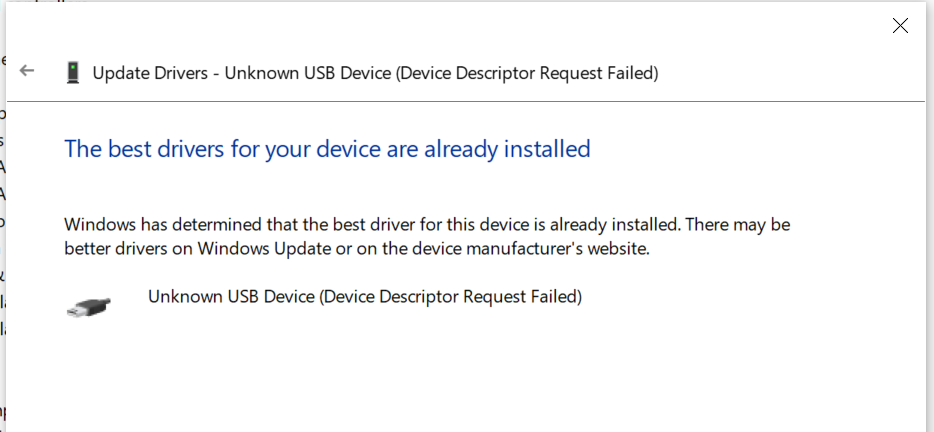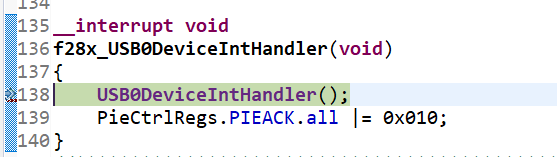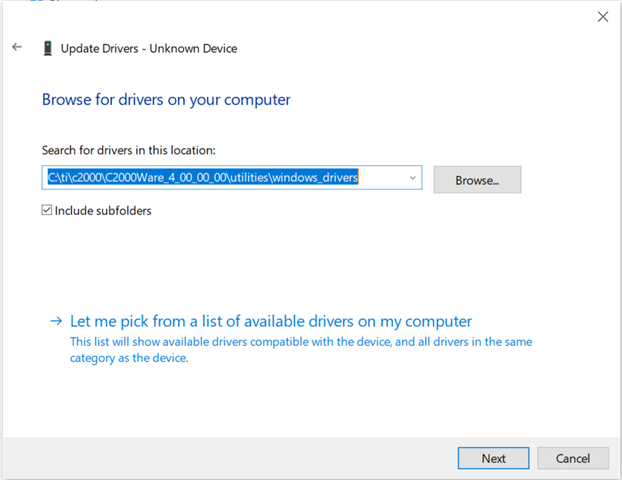Other Parts Discussed in Thread: TMS320F28069, , C2000WARE, TMDSCNCD28069ISO
Hi,
We are working on TMS320F28069 microcontroller and we are using LAUNCHXL-F28069M launchpad for the evaluation and feasibility.
We are planning to use the F28069 USB peripheral for serial data transfer by using the CDC driver.
There are example projects available in the C2000Ware directory that we can use for this purpose.
C:\ti\C2000Ware_3_04_00_00_Software\device_support\f2806x\examples\c28\usb_dev_serial
So for evaluating this feature how we can use the LAUNCHXL-F28069M launchpad? How the USB interface/cable from the PC can be connected to the
LAUNCHXL-F28069M launchpad for evaluating the USB serial device functionality?
Regards,
Shijo Thomas