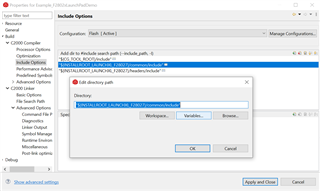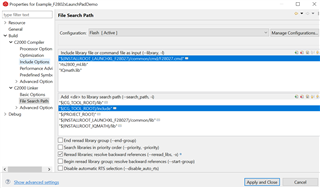Other Parts Discussed in Thread: C2000WARE
Hi team,
The customer have tried if can use the printf function to output a variable, and referring to the following threads on e2echina forum:
Referring to the routine Example_F2802x LaunchPadDemo in the 2802X, it was found that the Tips for Using Printf were followed in the project, but the definition could not be found by searching the SCI_open keyword throughout the project. Notice found only at sci_io.h.
So the customer also would like to know where are the SCI_open functions actually defined and what should be added to these function definitions?
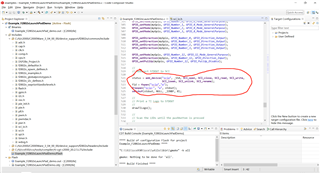
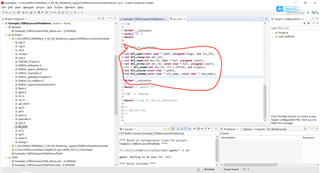
Could you help check this case? Thanks.
Best Regards,
Cherry