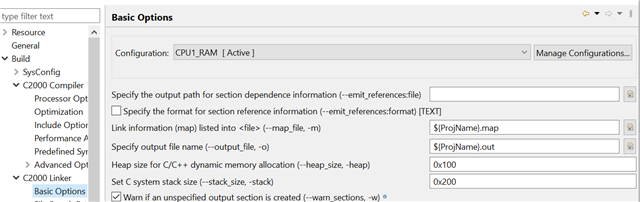Other Parts Discussed in Thread: C2000WARE
Hello,
I am trying to import a project into CCS. I got a Invalid Project Description during the initial attempt to import. With a bit of research it seemed that this error was caused by the original project being in the same directory as the workspace prior to import. I fixed this by using two separate directories for original project files (which was part of a git respository) and the workspace. This allowed the import to work and allow the changes to the files to be made to the original location so I could commit and push easily. A couple of questions:
A. If I wanted project and workspace to be in the same directory while also maintaining connection to the original git remote.
B. With the separate project and workspace location are there any files in the workspace that are needed to make the project build, debug, and run? Or is that ALL contained within the project files including links to C2000Ware, etc? Trying to understand if there are files in the workspace that should also be being retained for historical reasons?