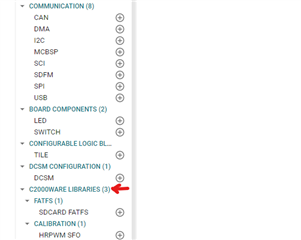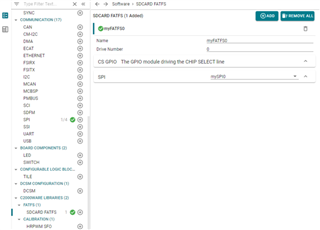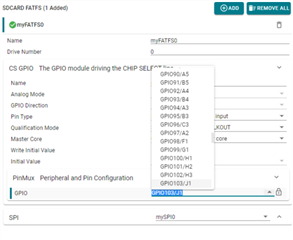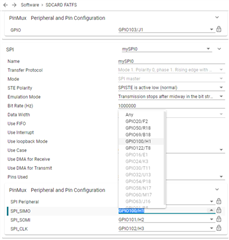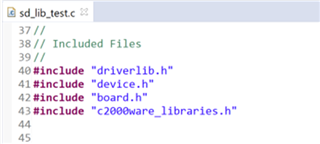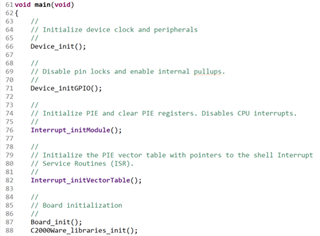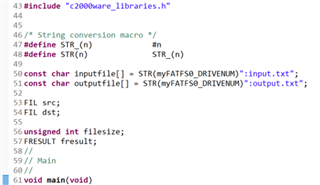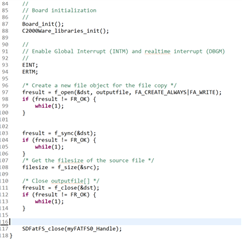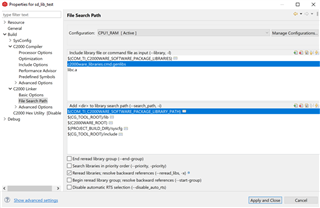How do I add C2000 SysConfig One-Click Library Support to any driverlib/SysConfig based project?
C2000 SysConfig now supports one-click library support starting with C2000WARE version 4.01.00.00.
The options are in the C2000 SysConfig GUI. Additional files named c2000ware_libraries.opt , c2000ware_libraries.cmd.genlibs are generated. How do I use these in my CCS project?