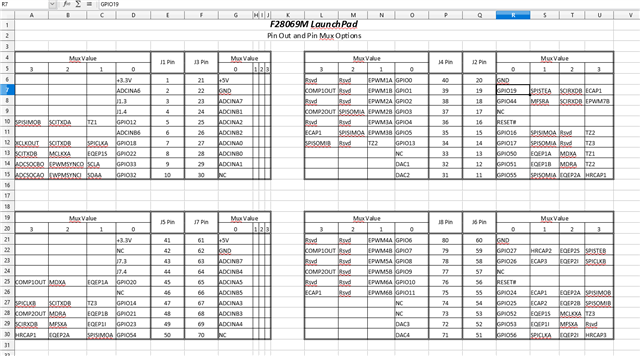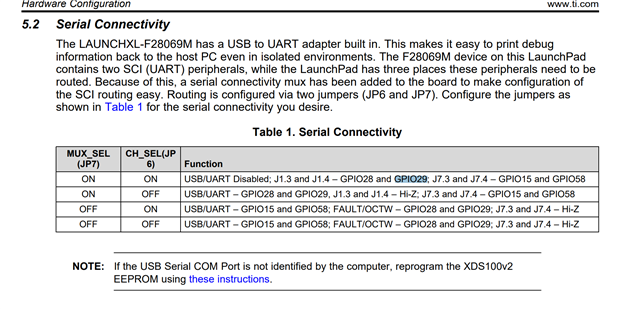Other Parts Discussed in Thread: C2000WARE
I was following the Example_2806xSci_Echoback.c example in the ti device support. I have an XBee radio module that I am receiving data from and I want to relay that to my f28069M board. I connected jumper wires from the xbee to the GPIO28 and GPIO29 pins, but I do not see anything coming in. Can this echoback example be used like that or would there be another way to go about what I am trying to do? Ultimately, I am trying to get input from a remote and spin a motor. However, at this moment, I am just trying to get values to display in the serial console and have them change when I move the joystick around.