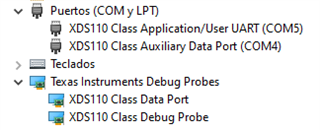Other Parts Discussed in Thread: C2000WARE
when I try to establish communication with my LAUNCHXL-F280049C, using CCS v8, I get the following message:
-----[An error has occurred and this utility has aborted]--------------------
This error is generated by TI's USCIF driver or utilities.
The value is '-233' (0xffffff17).
The title is 'SC_ERR_PATH_BROKEN'.
The explanation is:
The JTAG IR and DR scan-paths cannot circulate bits, they may be broken.
An attempt to scan the JTAG scan-path has failed.
The target's JTAG scan-path appears to be broken
with a stuck-at-ones or stuck-at-zero fault.
I appreciate any help you can give me.
Thank a lot,
Diego