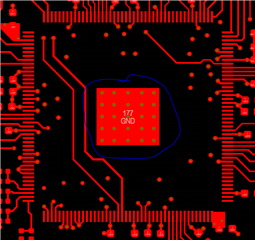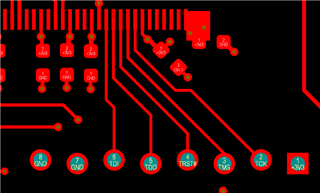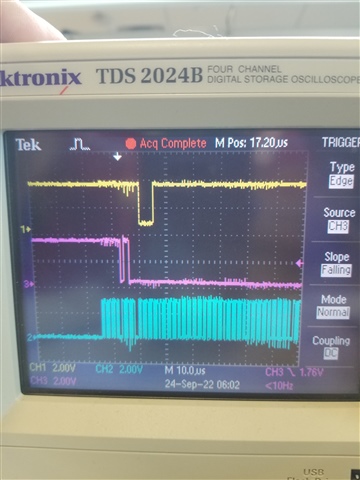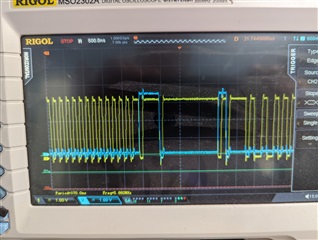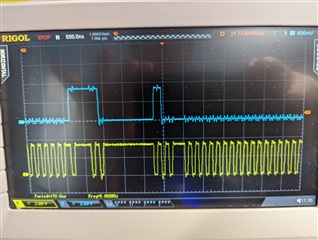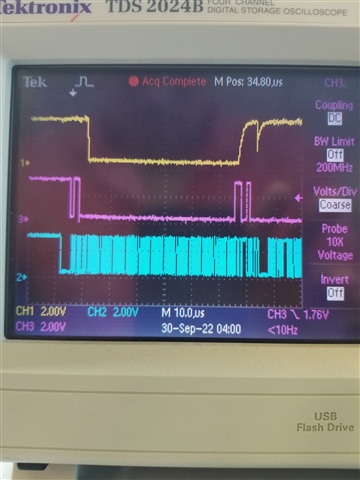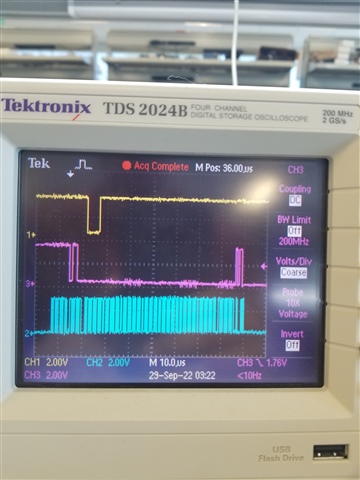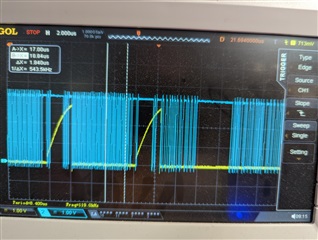
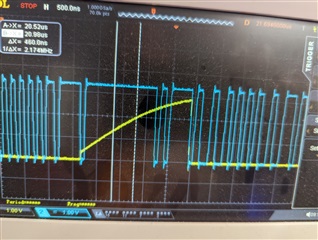
JTAG CLK - Blue Trace
JTAG TDO from DSP - Yellow.
I checked the 3V3 IO Rail and it is solid (no dips during transitions and is 3.29V).
176-LQFP Package
It is possible that the assembly house did not solder the EP gnd pad properly. Does this look like the case here ?
TRST is HIGH btw