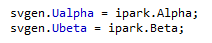Other Parts Discussed in Thread: CONTROLSUITE, C2000WARE-MOTORCONTROL-SDK
Originally, our project used various motor control files included by controlSUITE. However, we want those files to be directly controlled in our project repository. So I copied the needed files from controlSUITE and inserted them in our project repository. Then I removed the controlSUITE files from our project's "File Search Path" and "Include Options".
However, our project still detects the old controlSUITE files somehow. For example, I click F3 on a structure to view the declaration. When I click F3 on the IPARK structure, it opens this window where it asks which element we want to view. I only want the project to see the ipark.h in the Header folder, NOT the file from the controlSUITE library. How can I remove this? I've searched all over in the project settings and have not found any place where this unwanted file path is referenced. Any help would be greatly appreciated.
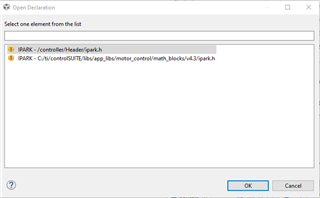
NOTE: Due to this issue, CCS no longer highlights the structure variables because it seems to detect the structure from two different places. Below shows "svgen" (which doesn't have this issue) with Ualpha and Ubeta highlighted in blue, but ipark's Alpha and Beta are not highlighted in blue.