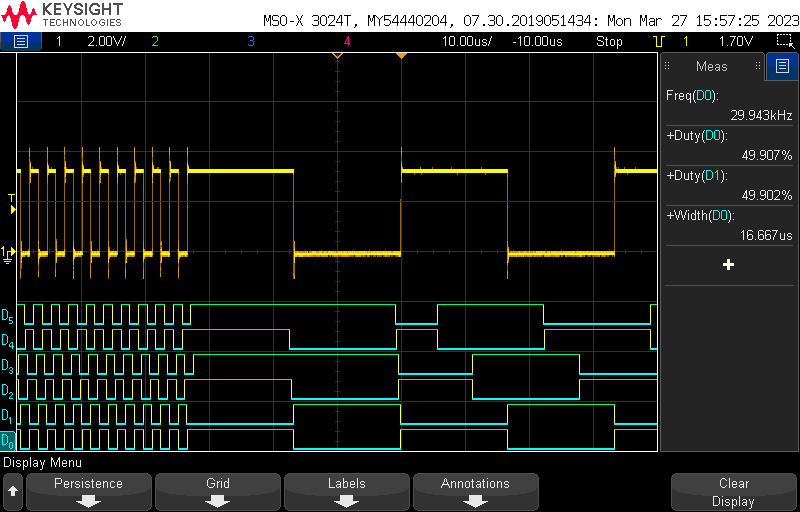Hi,
I am using 3 PWMs phase shifted by 60 degree. Everything is good at all frequency except when I try to jump frequency (special control) from a period of 40 (365KHz) to 400 (37KHz), I have a shoot through on some phases. See picture.
I am using Phase sift load, with link to EPWM1 for period and CMP in up mode. I normally cannot use up/down or dead band as I also have different mode of operation of PWM (Frequency and constant ON time mode). PWMs are not always complementary.
I am attached the code based on epwm_ex3_synchronization example. In this example, you can change the variable "open_modulo" from 40 to 400 to see the behavior. I also have attached the code.
Let me know if there is a way to avoid these situations. Shoot through is very catastrophic from our device, we need to make sure it will never occur.
Thanks,
Arnaud
EPWM1 is D0,D1
EPWM2 is D2,D3
EPWM3 is D4,D5