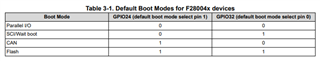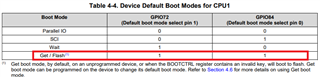Other Parts Discussed in Thread: C2000WARE
Currently with the USB flash programmer demo you do the following:
- In Code Composer launch a program
- In Code Composer select CPU Reset
- In memory window update memory location 0x0D00 to 0x0C5A to enter bootloader mode
- In Code Composer select run
- Attach USB cable from control board (J8) to computer
- Use the USB flash programmer executable as follows - usb_flash_programmer.exe F2837xD_usb_flash_kernels_cpu01.dat my_project.dat
- Flash kernel is loaded into RAM
- Bulk transfer of my_project.dat over USB occurs with the USB flash kernel writing the image to flash.
- Once writing is complete it jumps to location of firmware loaded and starts to run
My question is how would this work in a real life scenario where we needed to do an update of firmware for our project in the field (i.e. no Code Composer that I can reset the CPU and set the boot mode at 0x0D00)?
I am trying to understand the steps/changes we would need to take to get this to work in the field?
Thanks for your help.