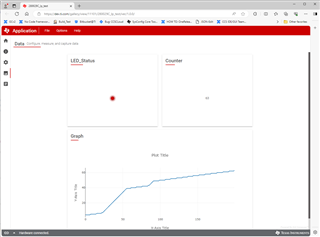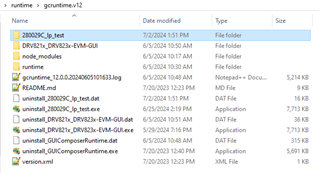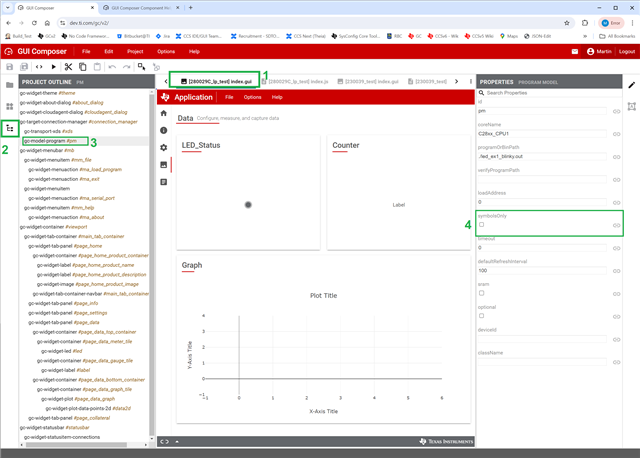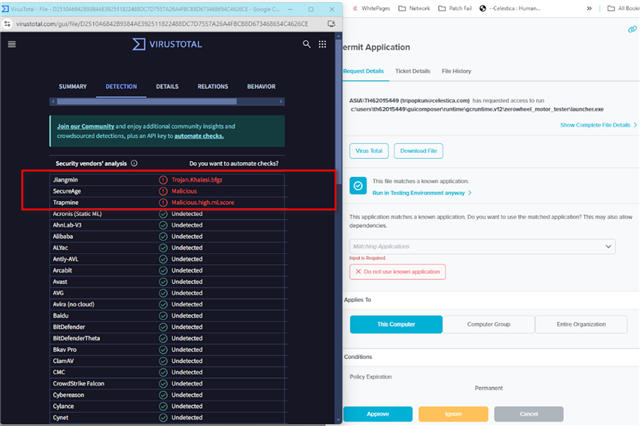Other Parts Discussed in Thread: CODECOMPOSER, TMS320F280039C, C2000WARE
Tool/software:
I created a simple project in CodeComposer based on the Launchpad demo. The code just toggles the LEDs and an LED bool variable and counts a counter:
for(;;)
{
GPIO_togglePin(DEVICE_GPIO_PIN_LED1);
GPIO_togglePin(DEVICE_GPIO_PIN_LED2);
LED_status = !LED_status;
counter++;
DEVICE_DELAY_US(1000000);
}
If I make a simple V2 GUI Composer Dashboard project and export it to CCS, it works fine. The LED widget blinks on/off every second and the water meter connected to the counter counts up.

If I try to run it as a dashboard in GUI Composer, I get a failed to connect message over and over again. Every once in a while, it will show connected but none of the lights on the Launchpad change state (suggesting the the program is not running as they should blink every second).
Here is my Project settings. I tried both "auto program" checked and unchecked.


Here is the console on the next screen.

If I run the GUI I get this error:

Eventually I might click the connect a few times and it says its connected but the lights showing the code is running stop working.
I intend to turn the gui and hardware over to someone to operate so I prefer the code to run standalone (not inside CCS). How do I get this to work? or what is the current recommended way to get a GUI on a project?
I tried creating a V3 application and followed all those steps but I had no luck getting that to work either.
Regards