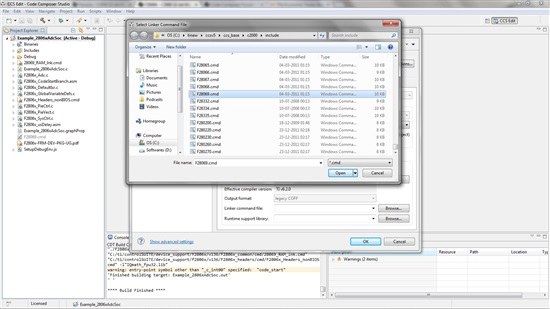I want to program F28069 controller so that it works in standalone mode. How can I do that? When I programmed it with Code composer , the code runs as long as it is connected to code composer.
-
Ask a related question
What is a related question?A related question is a question created from another question. When the related question is created, it will be automatically linked to the original question.