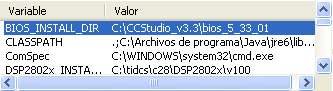Hello all,
I've been working with the piccolo controlSTICK (PCS). I have been having a hard time trying to get it to communicate with the host computer. It seems that RTDX support has been dropped. The only other thing I can think of is using the SCI blocks. Does anyone have any hints or example Simulink models they could share?
Thanks,
Alex