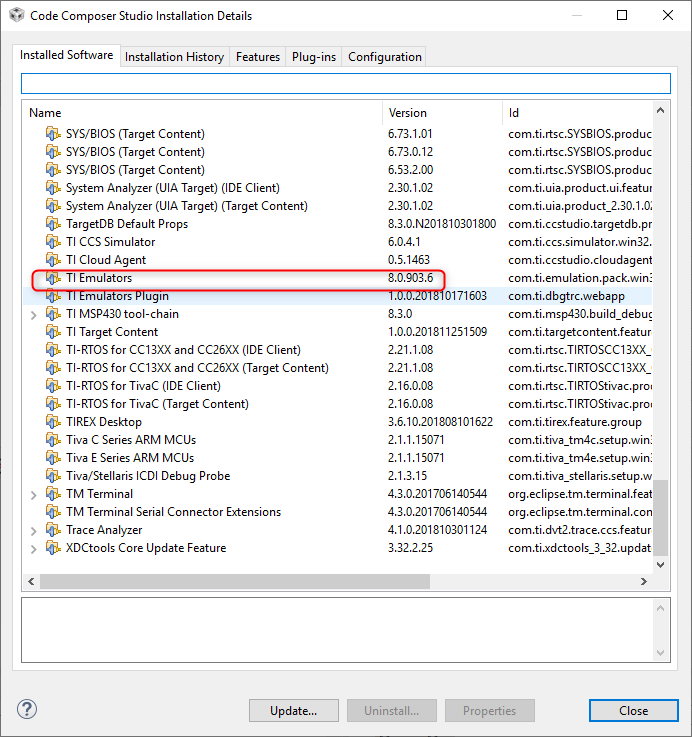Tool/software: Code Composer Studio
Once I have loaded the code into the M3 and C28 cores, when I reset the M3, the C28 core suddenly gets disconnected from the PC. Also it is impossible re-connecting the C28 core until I disconnect the M3.
I checked it with CCS7, CCS8, CCS9 and several Concerto boards in the same computer (computer that I've been using for the last 18 months (windows10 and USB-C)).
This is the message that shows up when I reset and restart the M3 core:
C28xx_0: Error: (Error -1137 @ 0x0) Device is held in reset. Take the device out of reset, and retry the operation. (Emulation package 8.1.0.00005)
C28xx_0: Unable to determine target status after 20 attempts
C28xx_0: Failed to remove the debug state from the target before disconnecting. There may still be breakpoint op-codes embedded in program memory. It is recommended that you reset the emulator before you connect and reload your program before you continue debugging
And when I try to re-connect the C28:
C28xx_0: Error: (Error -1137 @ 0x0) Device is held in reset. Take the device out of reset, and retry the operation. (Emulation package 8.1.0.00005)
C28xx_0: Unable to determine target status after 20 attempts
C28xx_0: Failed to remove the debug state from the target before disconnecting. There may still be breakpoint op-codes embedded in program memory. It is recommended that you reset the emulator before you connect and reload your program before you continue debugging
C28xx_0: GEL: Error while executing OnTargetConnect(): Could not read 0x00000883@Data: target is not connected
at (*((unsigned int *) 0x0883)==0x0005) [f28m35h52c1_c28.gel:73]
at OnTargetConnect()
Thank you
Dionisio