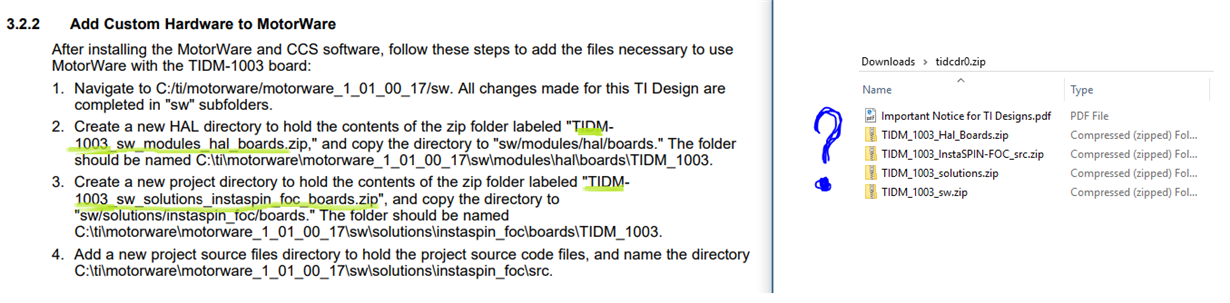Hello, I would like to follow the reference design TIDM-1003 for a BLDC controller. I am trying to set up the project according to the reference design guide, TIDUD29, but I find it very confusing when I try to set up the files from the zip folder that I downloaded. To the right in the figure I show the zip files which were included in the download, and they don't seem to have the same folder names as described in the guide, making it difficult to follow the steps.
is TIDM1003_sw_modules_hal_boards.zip meant to be TIDM_1003_Hal_Boards.zip? And is TIDM1003_sw_solutions_instaspin_foc_boards.zip supposed to be TIDM_1003_InstaSPIN-FOC_src.zip? I would be grateful for a better explaination of the steps to set up the folders, as this reference design is very interesting to me :)
BR Niclas