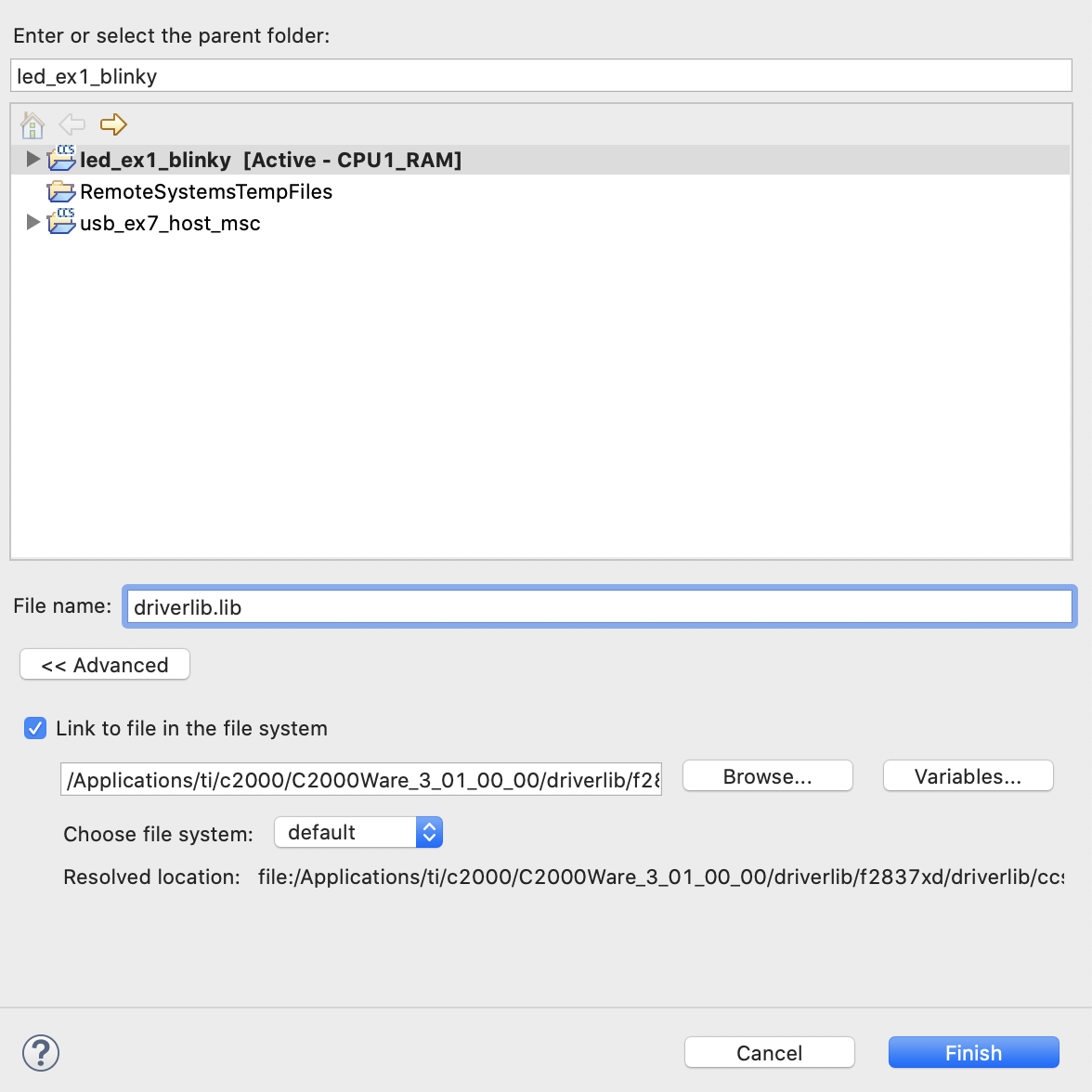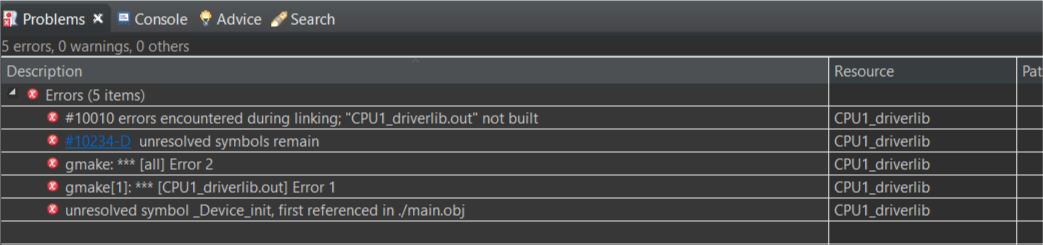Other Parts Discussed in Thread: C2000WARE, TMS320F28377D
Tool/software: Code Composer Studio
Based on reading the F2837XD_DEV_USER provided in docs section for the device, the way they have described the inclusion of driverlib files is not working out presently. While calling any of the driverlib based function inside the main, it generates error."Unresolved Symbol remains" and other errors of linking. Is their any different way to add the support of driver lib?? Anything I am missing??