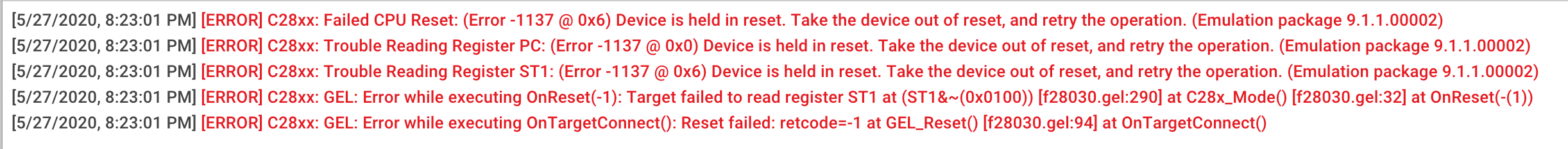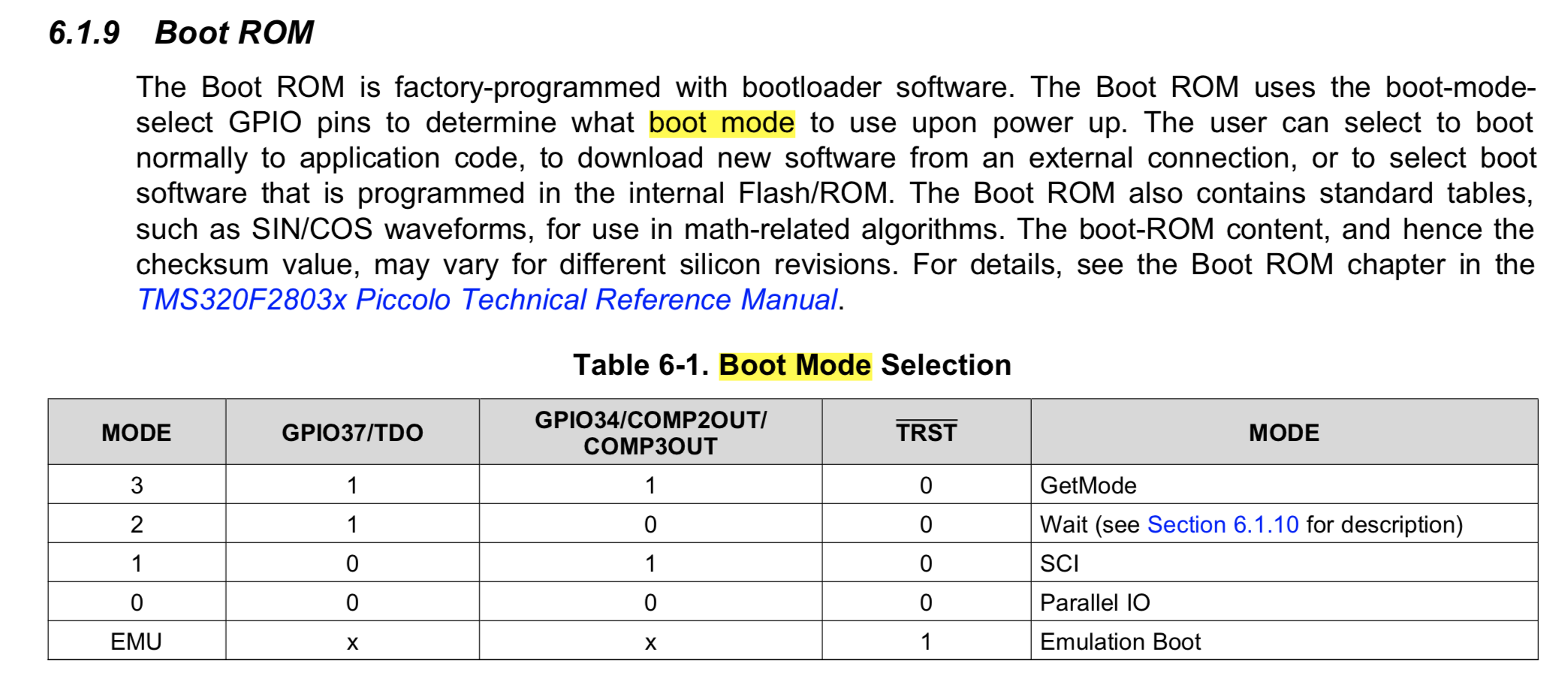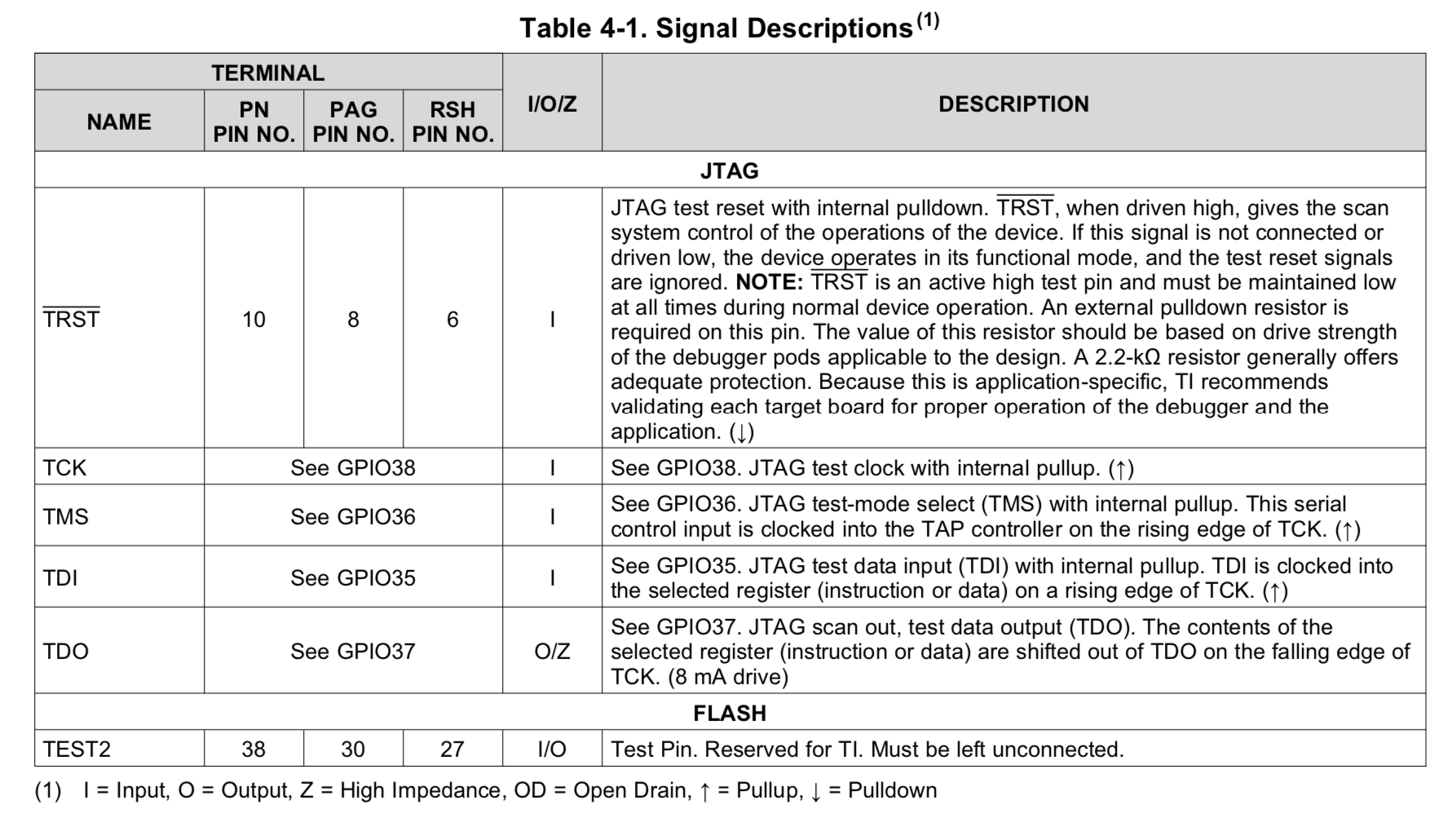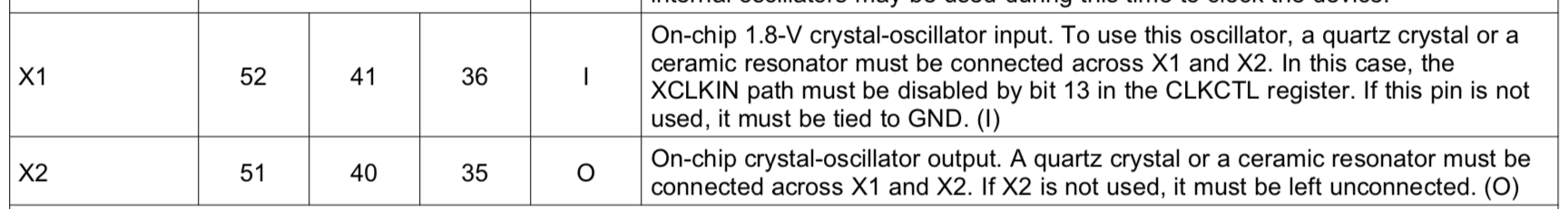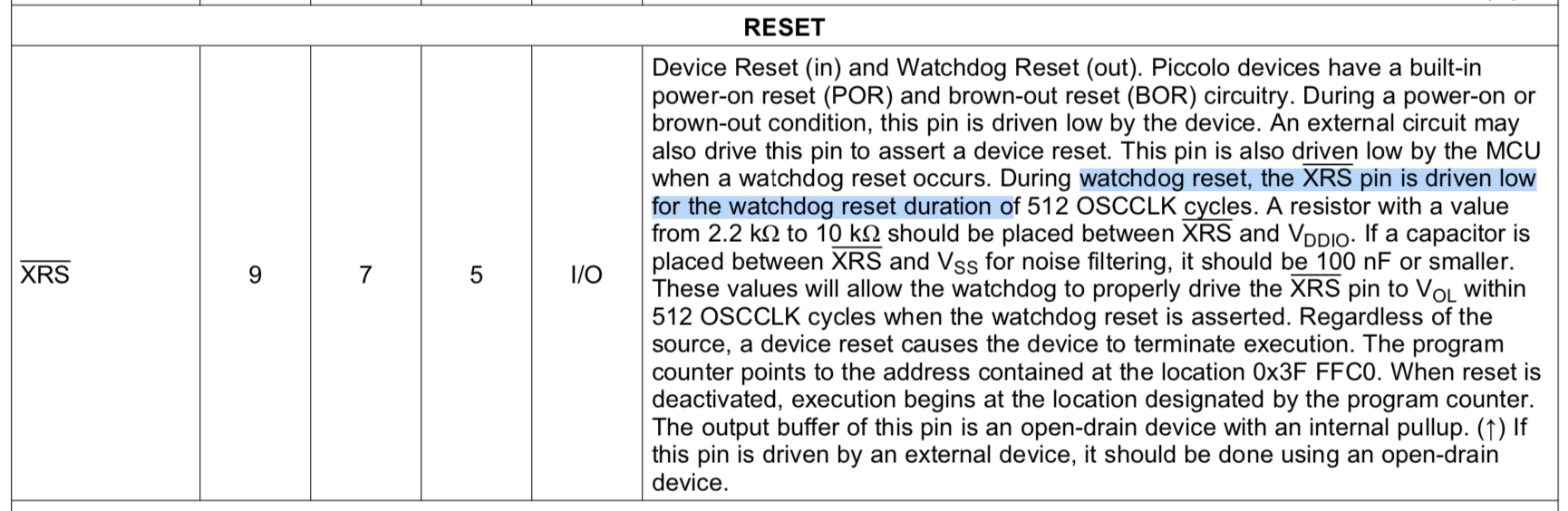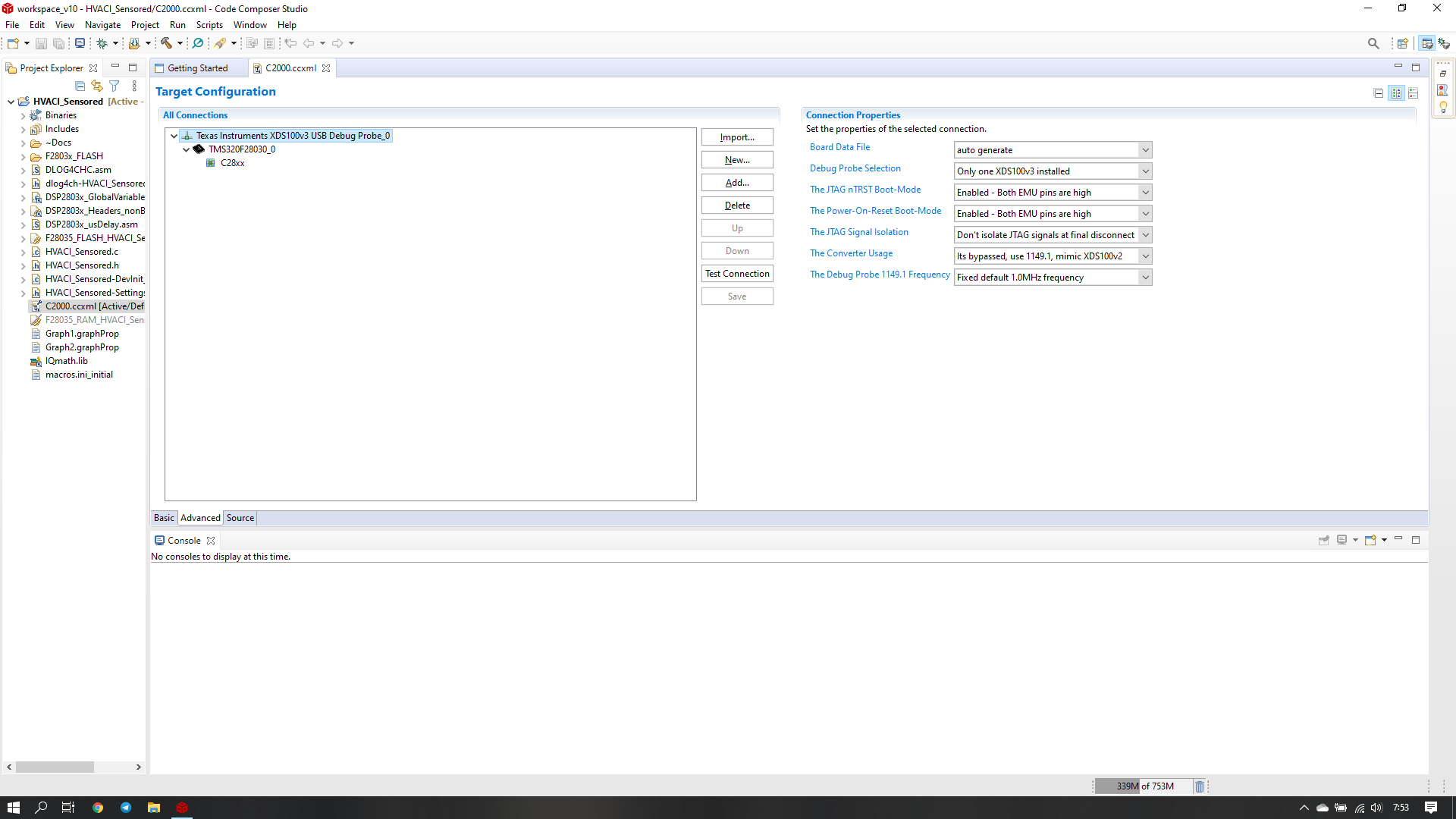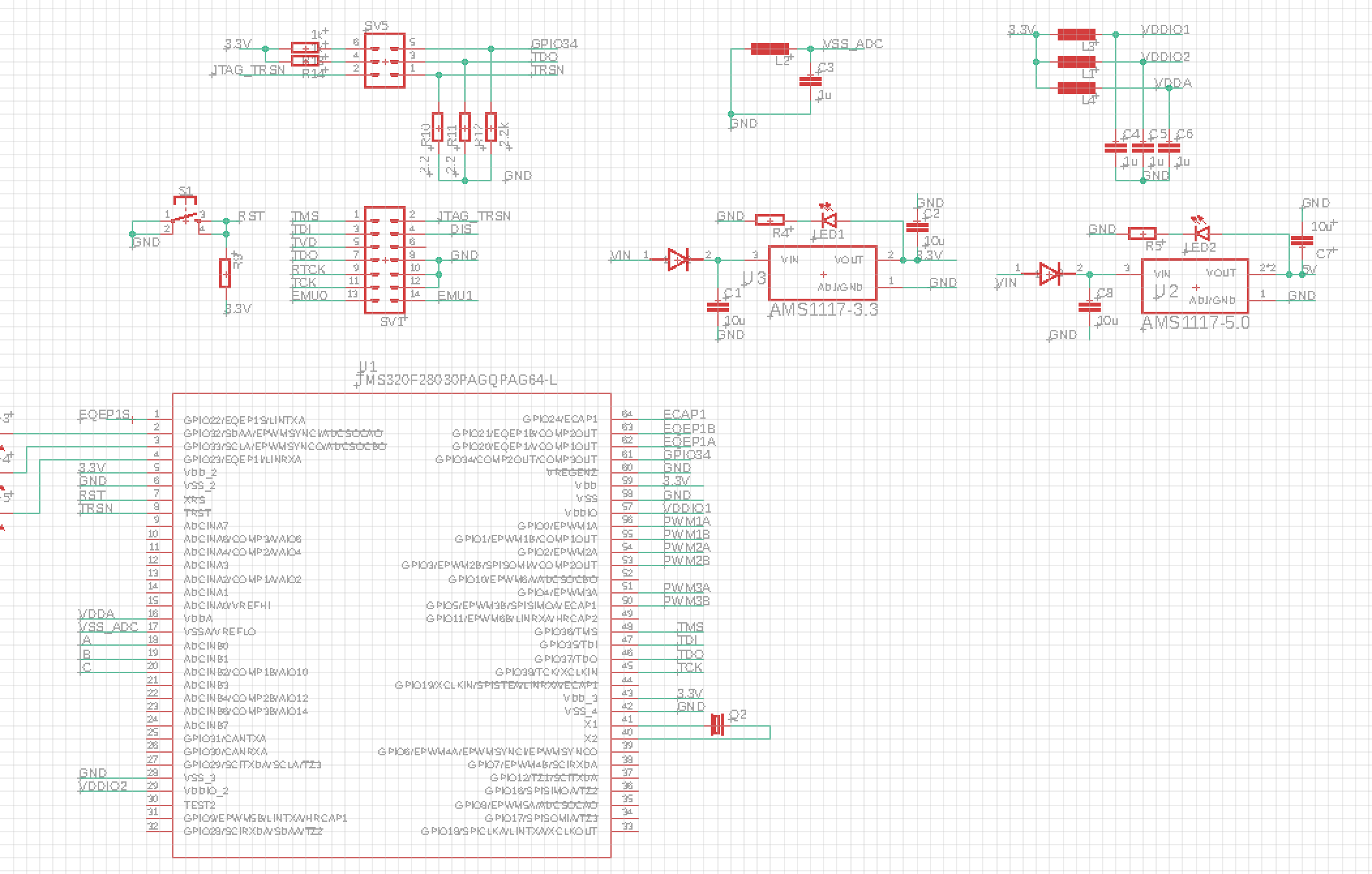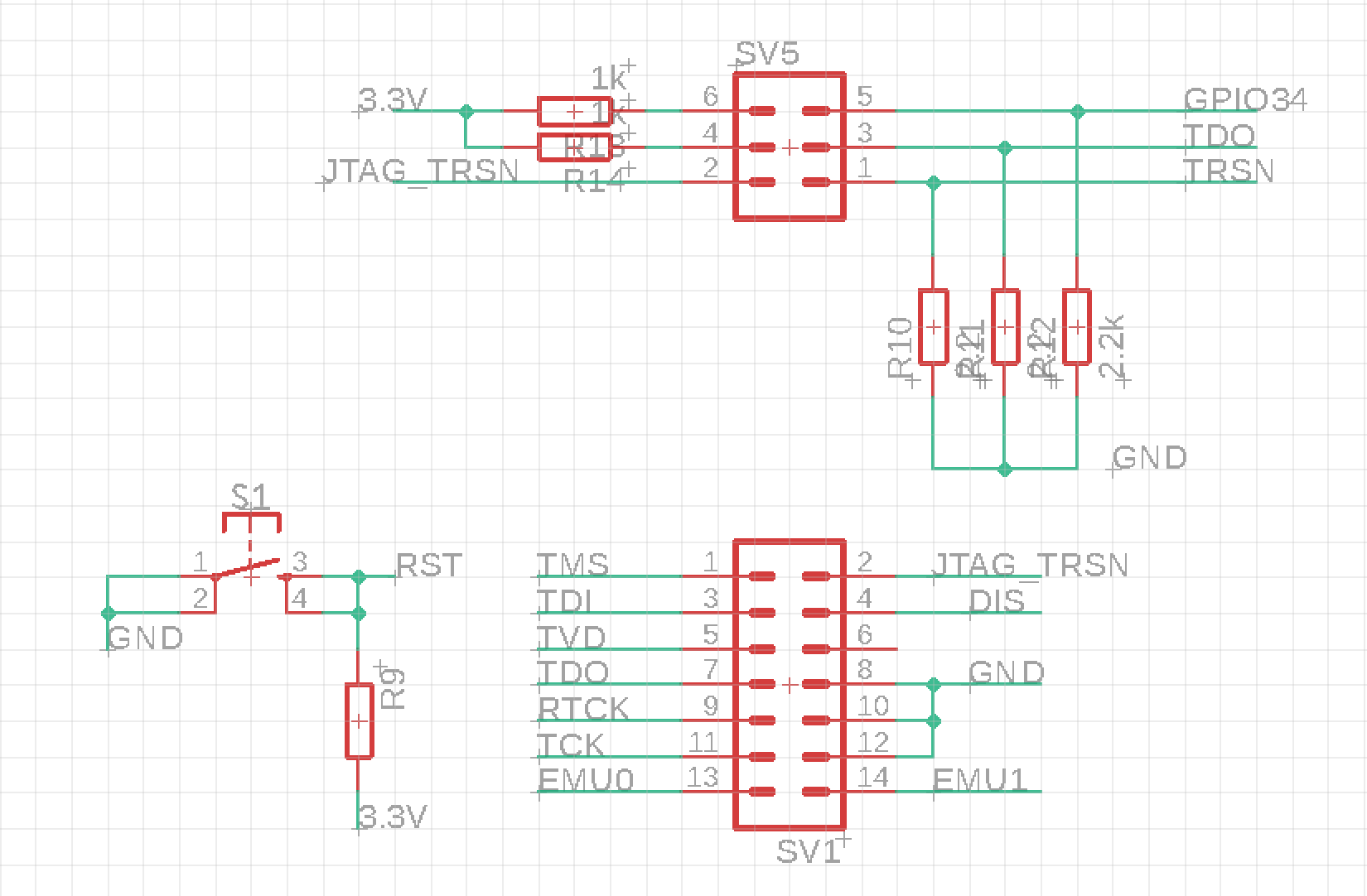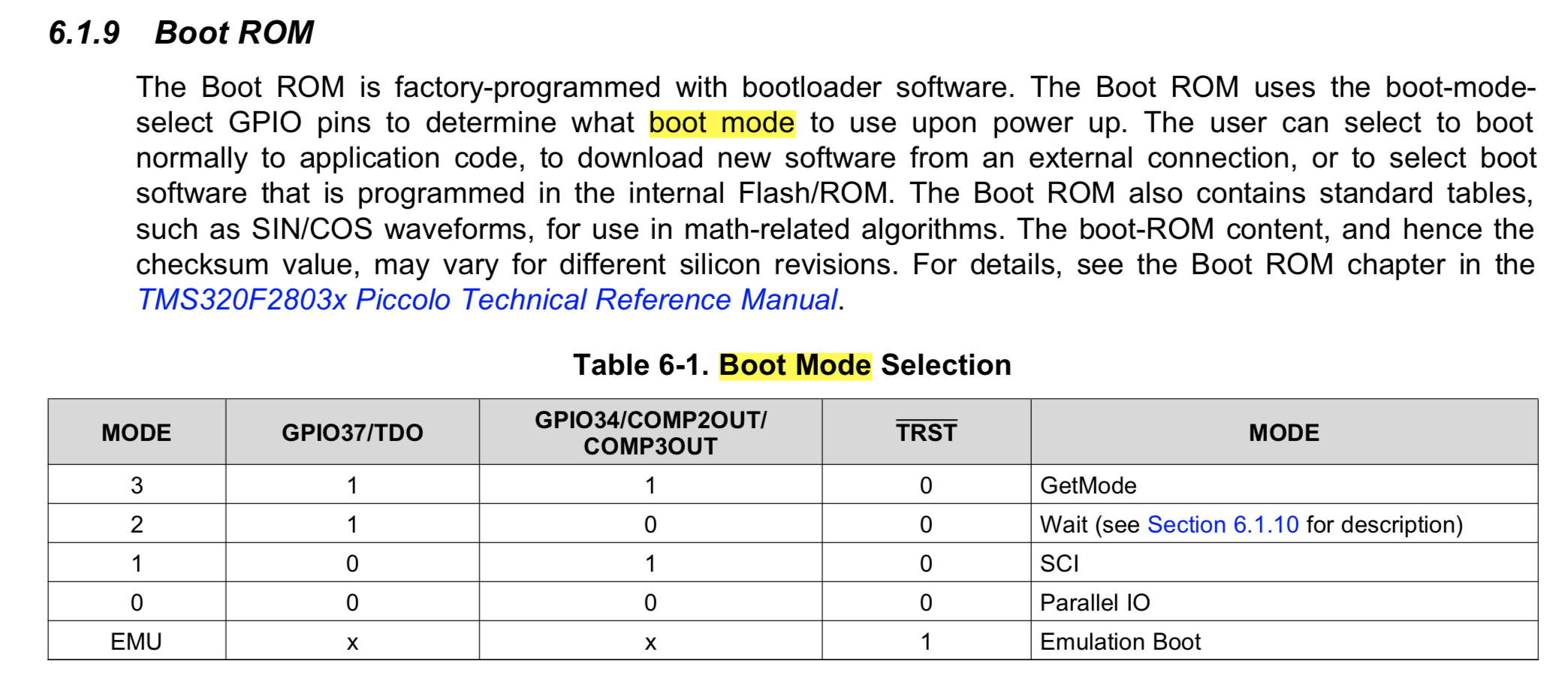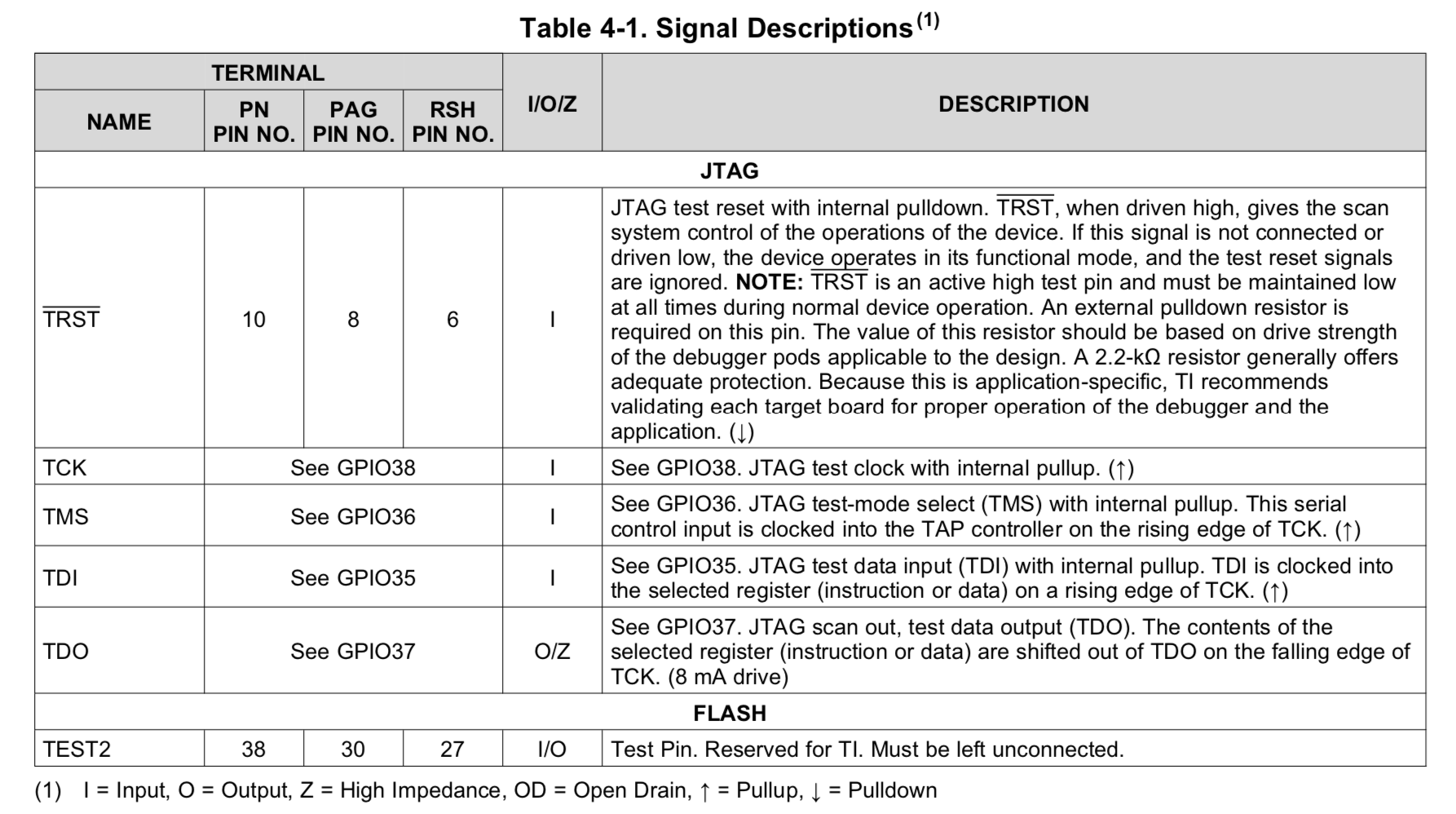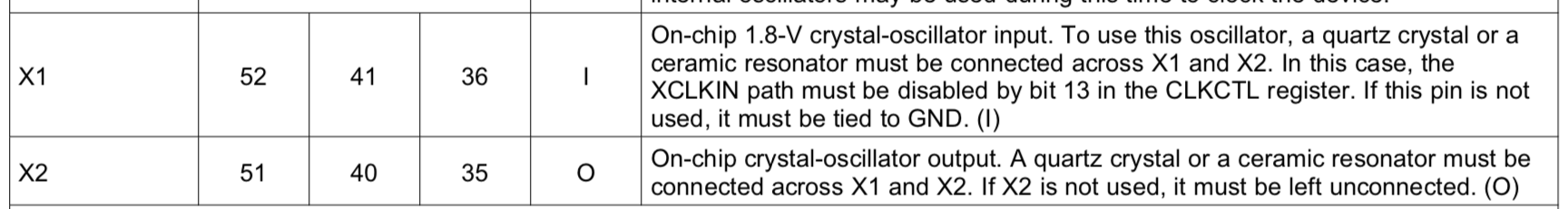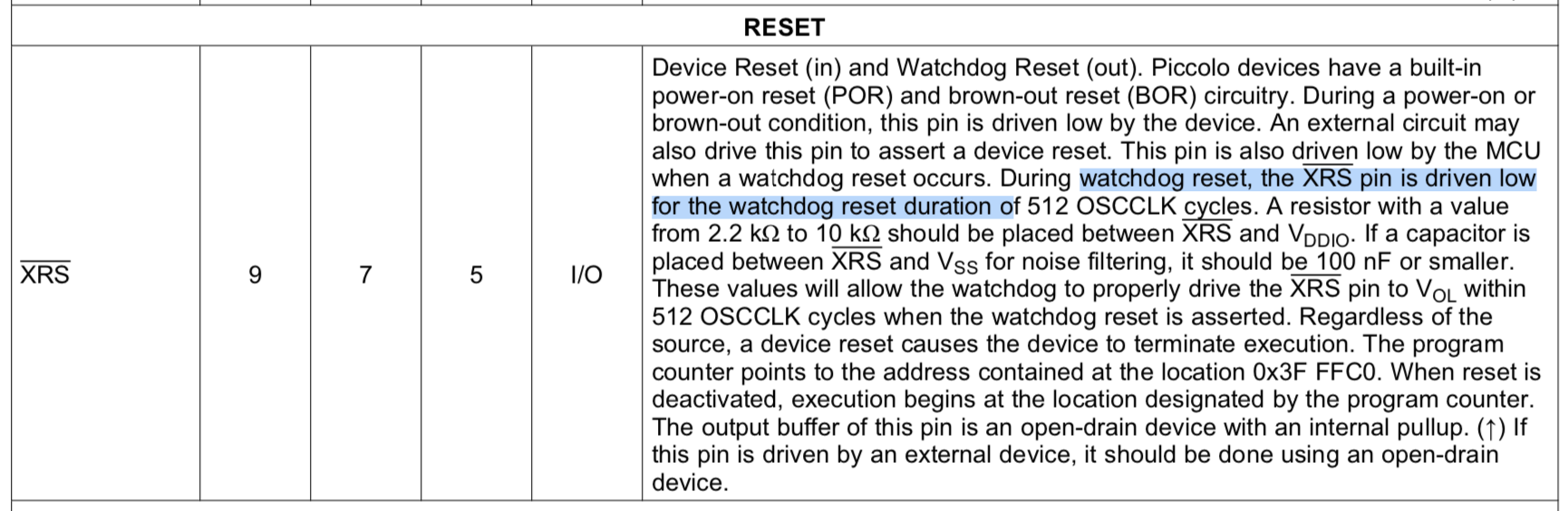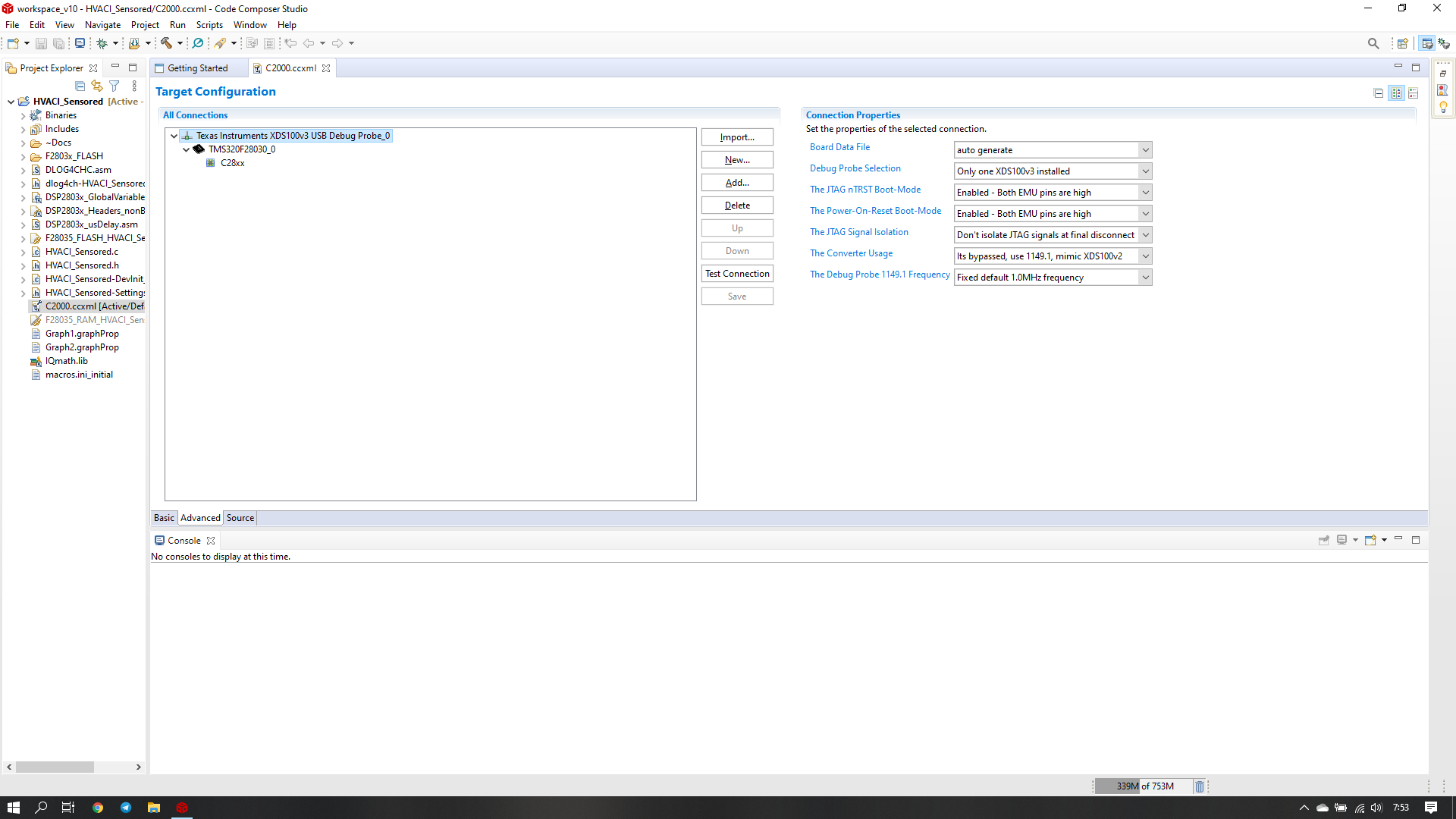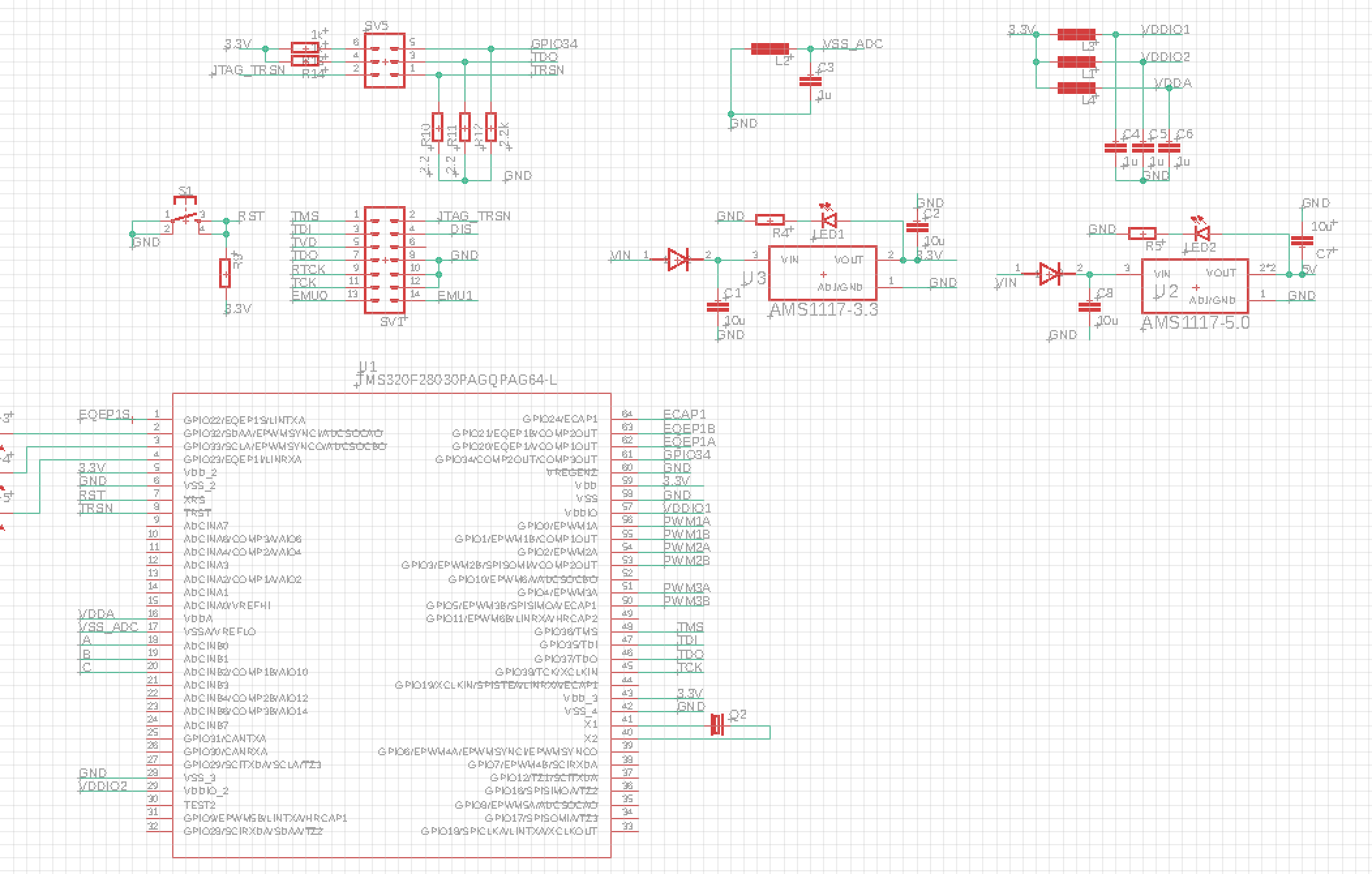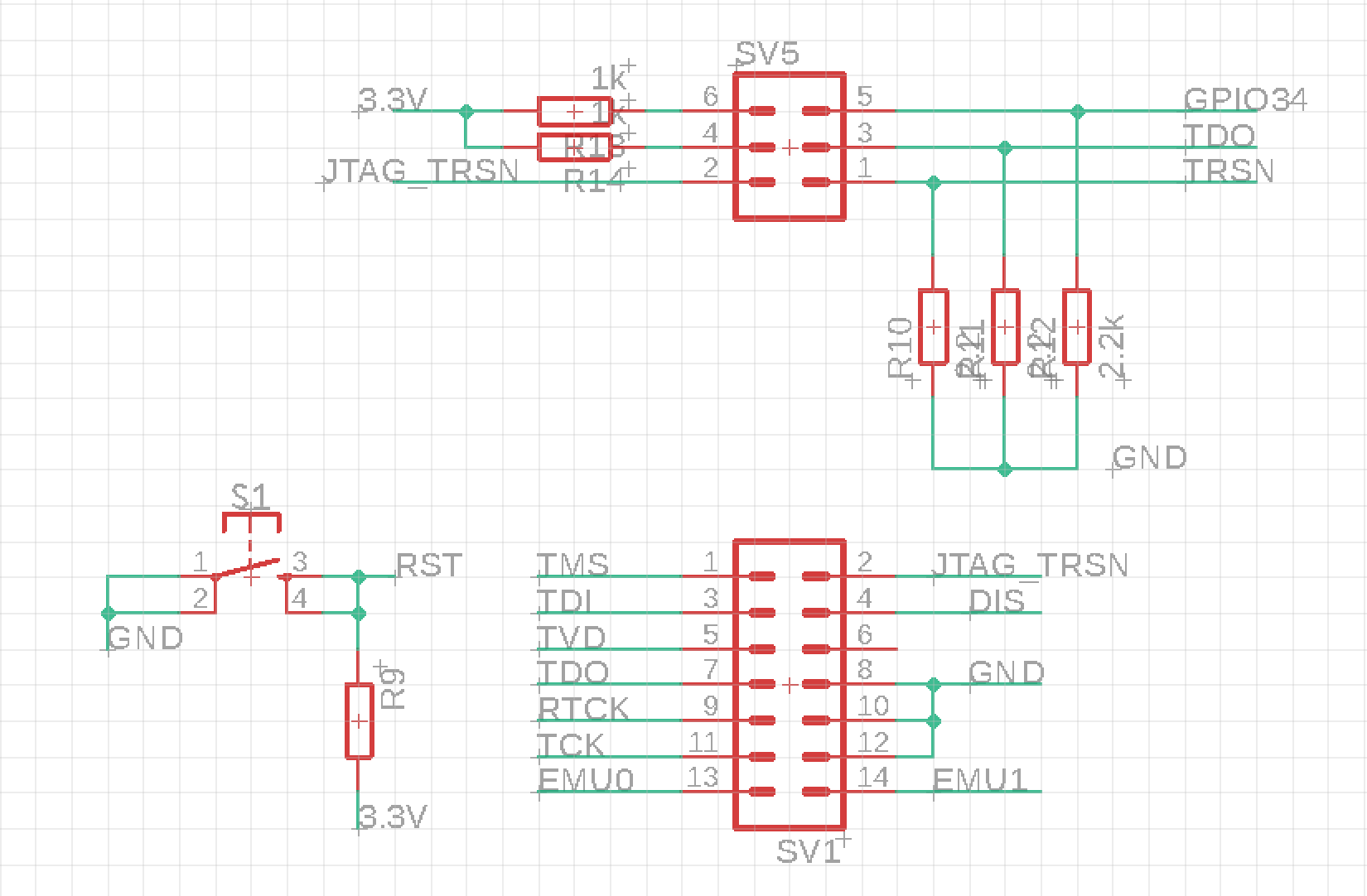Other Parts Discussed in Thread: CONTROLSUITE
Tool/software: Code Composer Studio
Hi
I just made my own custom board for TMS320F28030, i follow JTAG 14 standart from Ti and purchase olimex XDS100V3, just trying flashing but it didn't in the CCS Consolr view stated the "CPU just held in reset ..."
but JTAG integrity test have succeed, i had double check my HW connection, just one pin i didn't know, i just left TDIS floating
anyone have experience made custom board with 3rd party JTAG debuggere (Olimex XDS100V3).
Thank you in advance
BR
Abdin