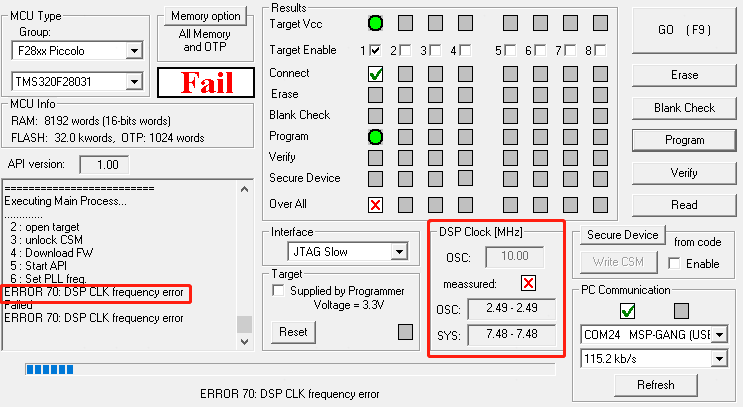Tool/software: Code Composer Studio
Dear team,
It says that "The C2000-GANG is using internal 10MHz CLK for programming - regardless your external XTAL frequency."
So how could the customer change the DSP CLOCK in GUI?
I can't select any value of frequency in the GUI. It is fixed at 10MHz.
The customer is using an external crystal oscillator with 20MHz.
Customers can use the internal crystal oscillator to program normally, but the program is configured with an external crystal oscillator and cannot be programmed.