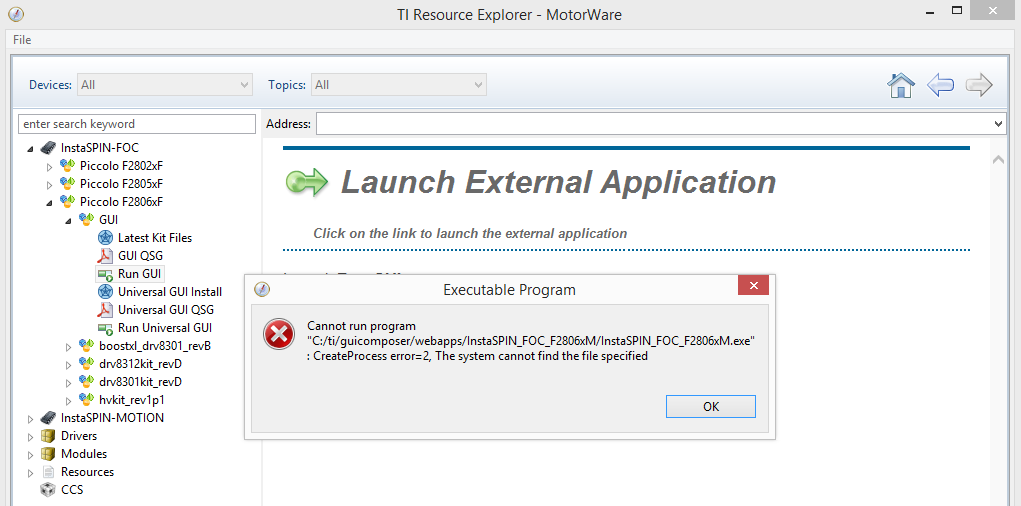I have recently updated to all the latest SW e.g. ControlSuite, MotorWare, CCS and GUI Composer and had all these installed previously and was evaluating with kit DRV8312-69M-KIT with no real issues. I have since added to my collection a F28027F LaunchPad with BOOSTXL-DRV8301. I now am trying to reevaluate my motor with kit DRV8312-69M-KIT to get some good starting parameters for the LaunchPad, but now get this message of a missing .exe file for the GUI for the DRV8312-69M-KIT kit. Was this removed from the latest version of GUI Composer and if so where can I get it?
My drive path shows only C:\ti\guicomposer\webapps\modem_m3 no InstaSPIN_FOC_F2806xM directory and after a scan of my drive it's nowhere to be found.
Thanks, Bruce