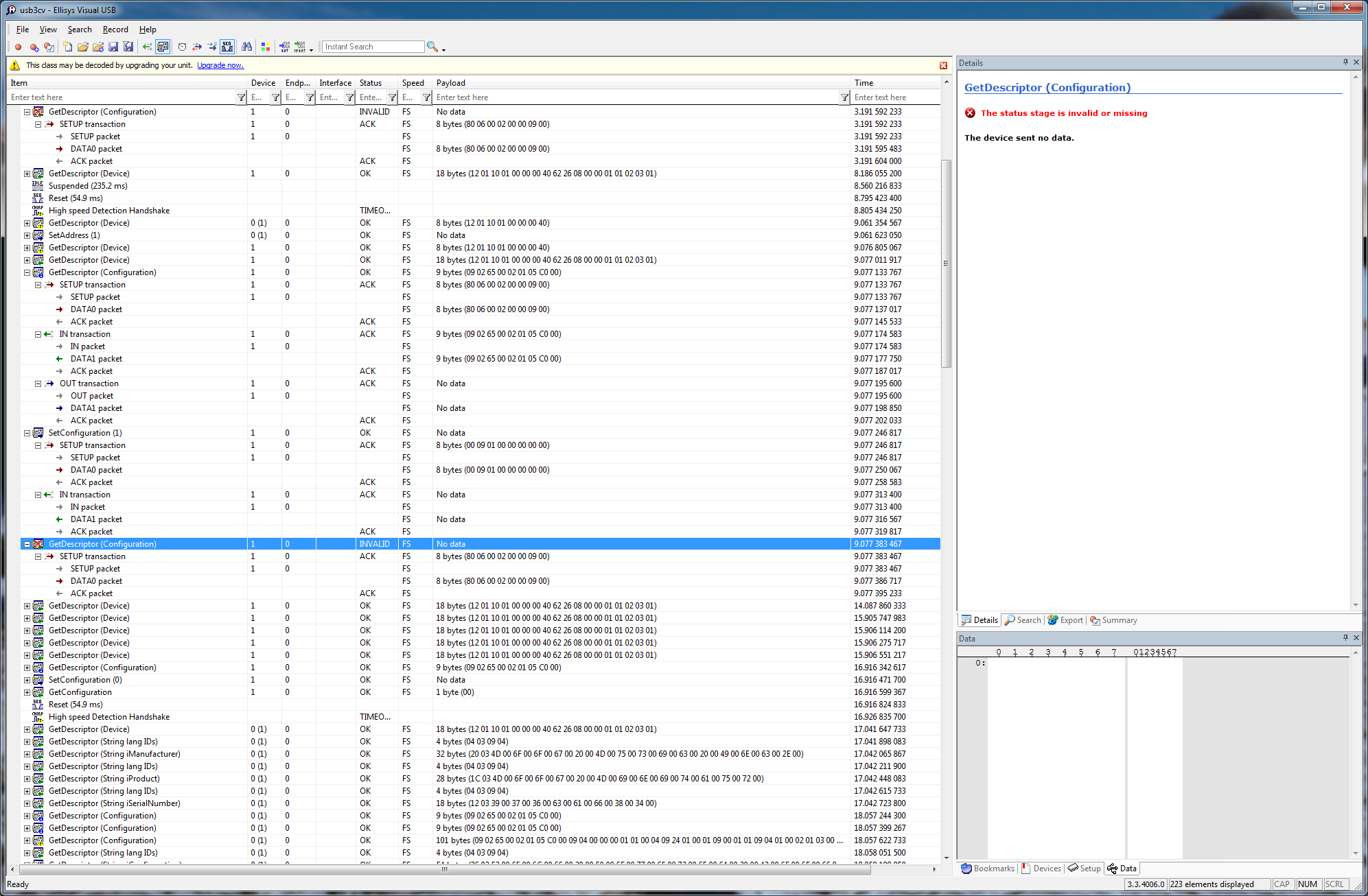Hello and apologies if the answer to this question is "Read The Manual" -- I'm happy to do so if I can be pointed to the right reading material.
My problem is that I'm maintaining a family of USB devices based on various Piccolo processors, which use some custom code on top of c.2010-era TI USB code.
Things basically work but there is one error which I'm having trouble debugging. I'm running the USBIF's USB Command Verifier app, and it reports the following failure:
What you can see here is that the first GetDescriptor(Configuration) prompts a valid reply from the device.
Then there is a SetConfiguration(1) followed by another GetDescriptor(Configuration)... there is no reply to the second GetDescriptor(Configuration).
Now the part that is making this difficult for me is that it seems that the GetDescriptor handling is happening entirely within the TI USB layer, it's never hitting my own code. When I initialize the USB device, I hook in a pointer to my own defined GetDescriptor handler, exactly according to the TI examples (for tDeviceInfo->tCustomHandlers) as far as I can tell. However, this custom handler is never being called. I am not sure where to look for the TI code which is actually running in response to the host's GetDescriptor request. Any advice on where to look or how to begin debugging this problem would be greatly appreciated.
Thanks!
Amos Gaynes