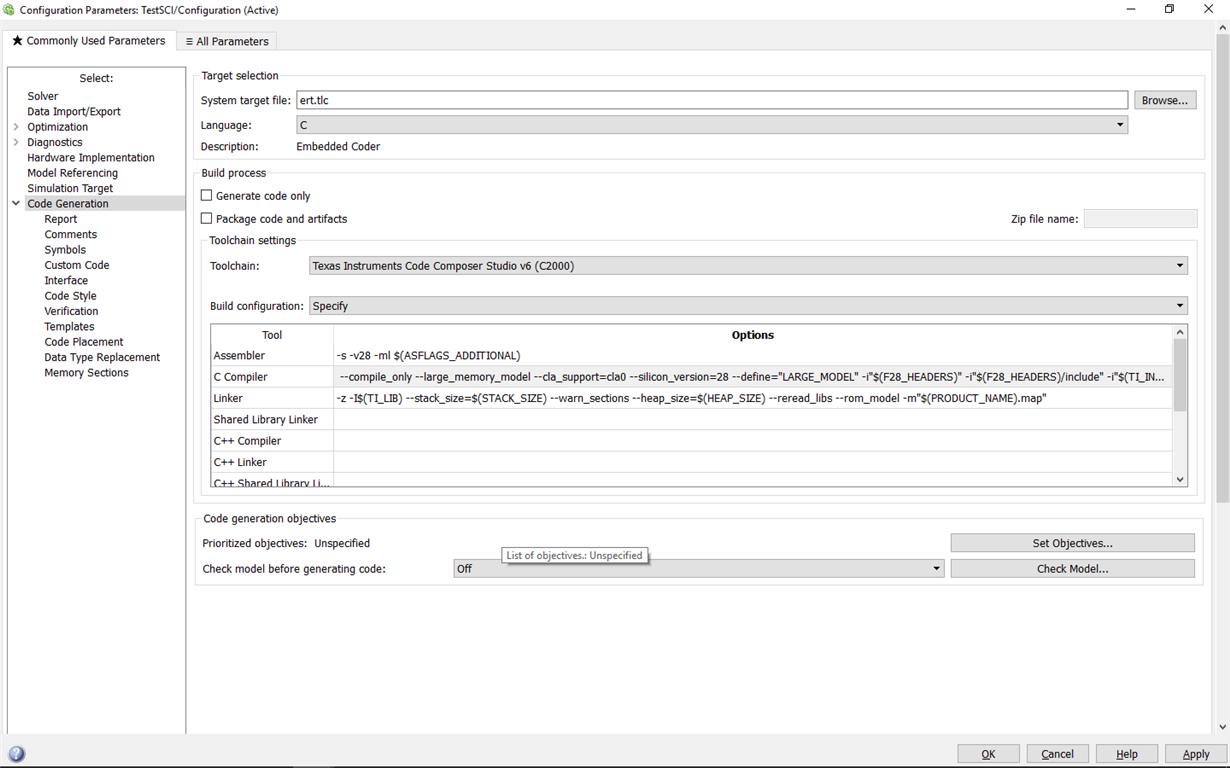We have managed to make Simulink build, load and run a project on our F28377D. However, no matter which configuration we use it take 4 minutes to complete this task even for the simplest project, on our >>brand new<< PC. We have tried "faster builds", "optimization" etc. parameters with trivial improvements. On top of that, even when the project is finally compiled, it waits for 1.5 minutes to complete "Downloading to target hardware".
1) Could you please advise me why is it so slow? F28335 with CCSv3.3 builds, loads and runs in less than 0.5min!
2) Is there an option in Simulink Options/Code Generation (below) that I can activate parallel builds in Behavior of CCS at least?
Thank you for your time,
Panagis Vovos
Lecturer
University of Patras