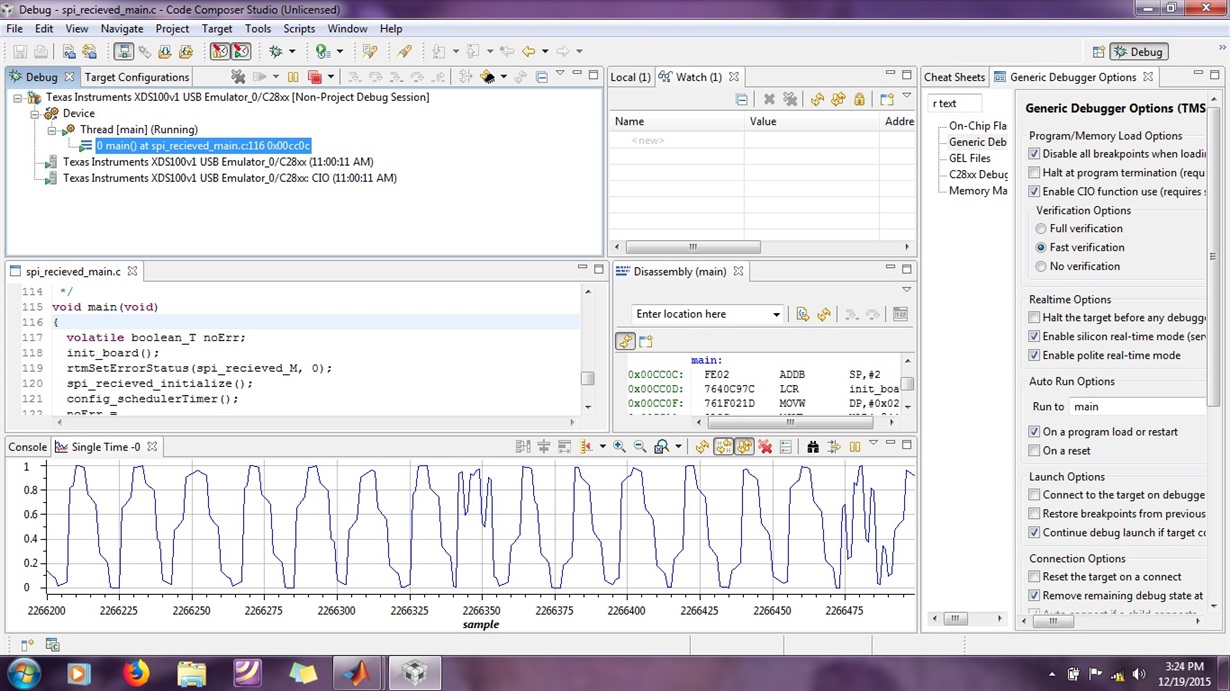Hi evrybody,
I am working on a SPI communication between two MCU (both are TI experimenter kit docking station with F28335 control Card). I want to transmit a discrete sin wave (50 Hz) and I want to receive that sin wave in another board and want to use it for other purpose. Now I am generating code for transmission of data in MATLAB 16a and using CCSV6. For receiving of data the code is generated by MATLAB 2011b and using CCSV4. Now the problem is that whenever I send DC values I am able to read the data in the other board and able to see it in the graph window of CCSV4. But whenever I want see a sin curve it will show something else rather than a sin curve. I am generating the sin curve (50Hz) in simulink having 5kHz sampling frequency. Now can anyone tell me that what could be the right settings for the two SPI transmit and receive block so that the sin wave can be received by the 2nd board is correct and without delay. And what could be the right settings should be done in the coder target option under configuration parameter pane so that my purpose will surve?
-
Ask a related question
What is a related question?A related question is a question created from another question. When the related question is created, it will be automatically linked to the original question.