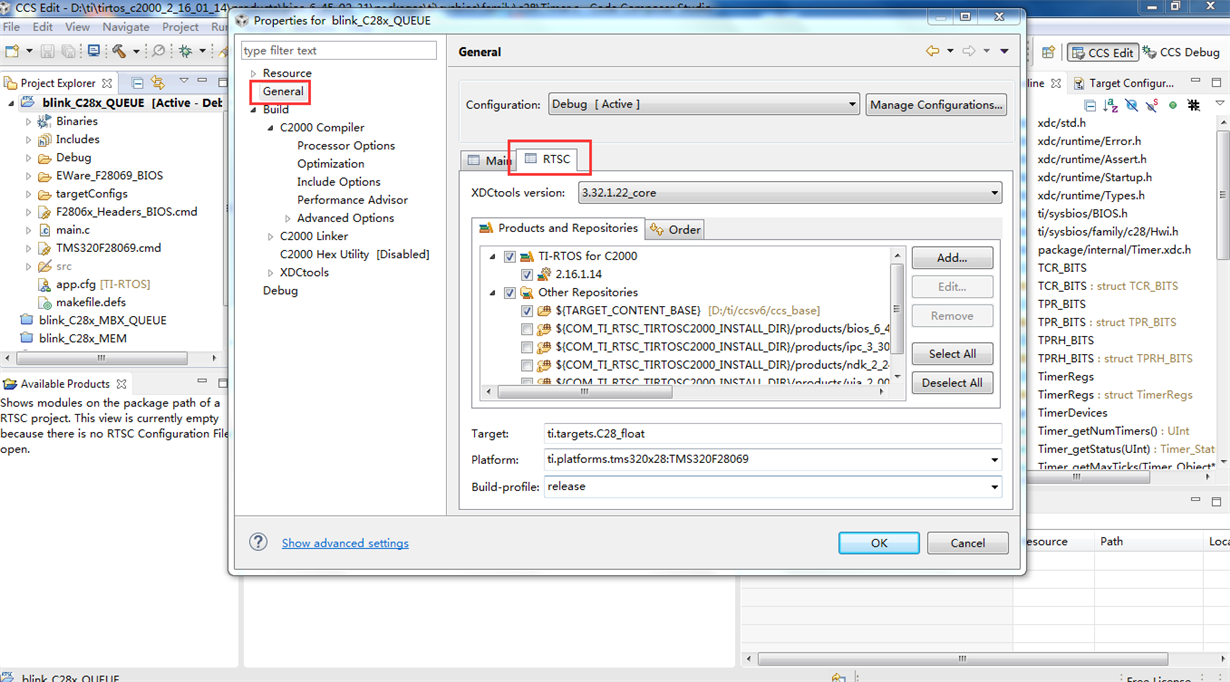Tool/software: TI-RTOS
hi:
In ti_rtos study paper , there is a comment of how to use task_sleep(), but I use it maybe fail . because my board LED do not blink . just light.
first : I read here .
Lab's process:
I do this as above. but , toggleLED task do not run again .
blink_C28x_TASK_task_sleep.zip
what is wrong while I configurate?
best regard!
hunk