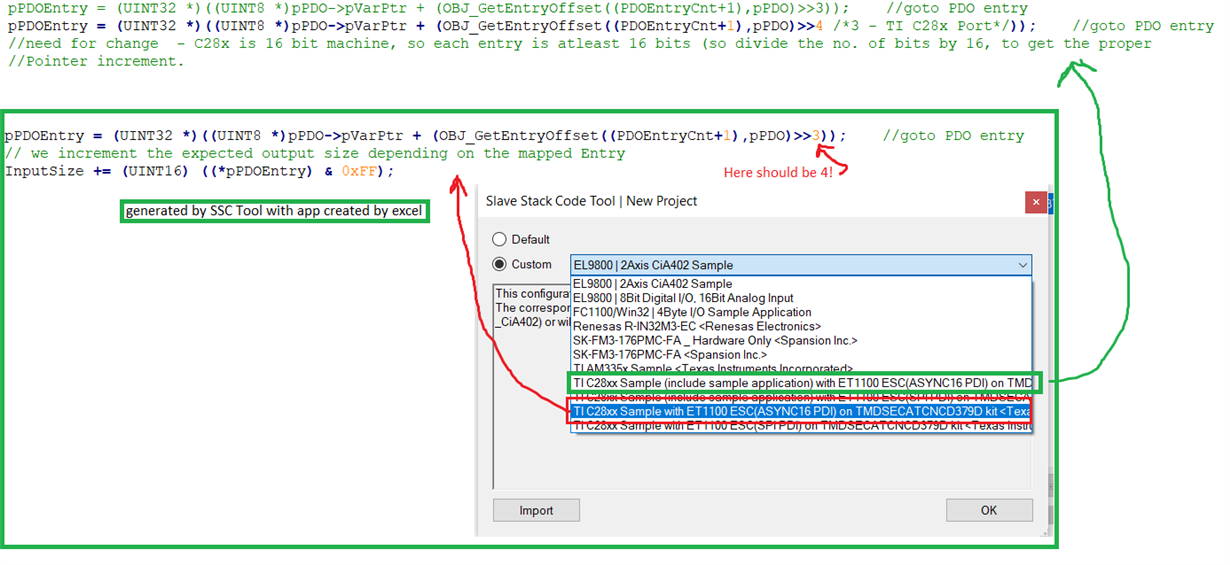Other Parts Discussed in Thread: TMS320F28379D
Hello!
I successfully fired sample application for TIDM-DELFINO-ETHERCAT. Now I would like to change process data for my project. I prepared stack code using SSC and I created new application in Excel:
Next, I put ESI XML file in EtherCAT directory.
I prepared mapping too. Here is the code:
void APPL_InputMapping(UINT16* pData)
{
uint16_t j = 0;
uint16_t *pTmpData = (uint16_t *)pData;
uint16_t data;
for (j = 0; j < sTxPDOassign.u16SubIndex0; j++)
{
switch (sTxPDOassign.aEntries[j])
{
/* TxPDO */
case 0x1A00: // 8 bits
data = Sinus0x6000;
* (volatile uint16_t *)pTmpData = data;
break;
}
}
}
void APPL_OutputMapping(UINT16* pData)
{
uint16_t j = 0;
uint16_t *pTmpData = (uint16_t *)pData;// allow byte processing
uint16_t data = 0;
for (j = 0; j < sRxPDOassign.u16SubIndex0; j++)
{
switch (sRxPDOassign.aEntries[j])
{
/* RxPDO */
case 0x1600: //byte (8 bits)
data = (*(volatile uint16_t *)pTmpData);
Angle0x7000 = data;
break;
}
}
}
In CCS I can see that my variables were mapped:
But when I fire TwinCAT I can see error which means that SM configuration for input process data is invalid:
I have no idea what I am doing wrong. It's my second day when I am fighting with this and my ideas are done.
Do you know where I am doing a mistake?
I appreciate any help.
BR,
Dawid.