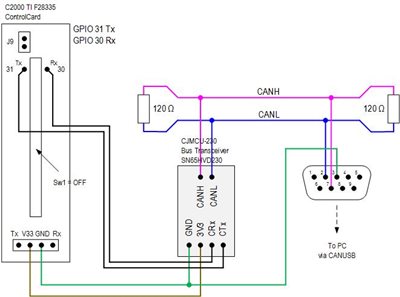Hi,
I am having trouble connecting to F28335 experimenter kit using CAN communication. I am trying to run this Simulink example. I get the message "External Mode Open Protocol Init command failed". I closed SW1 and opened J9 on the board.
I got everything needed for CAN communication from gathered from this post: CAN to USB converter and CAN transceiver. However, after reading CAN converter instructions I think I got the wrong one as it says:
"Also note that in order for CAN to work, you need at least 2 CAN nodes in operational mode (CAN specifications), the CAN network should also be properly teminated in both ends, so if you connect CANUSB in the end of the network, you must add one 120ohm resistor near the CANUSB and then one 120ohm resistor in the other end of the network."
I don't have 2 CAN nodes to start with.
On top of that I am not sure if the communication problem is due to converter, transceiver or software issue?! So many things to troubleshoot. Can you please confirm that I got the right products or recommend the proven and tested ones. Is there a local support (UK)? I might be missing just one small thing in my communication chain and if somebody looks at my set-up it may save time and nerves.
I want to trying CAN communication as it is more robust than serial and I have problems with serial and noise.
Kind regards.