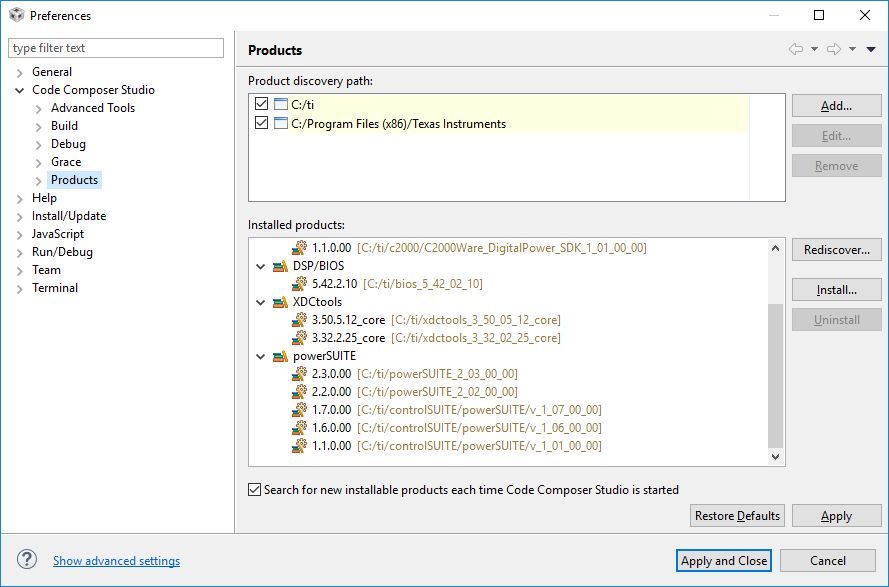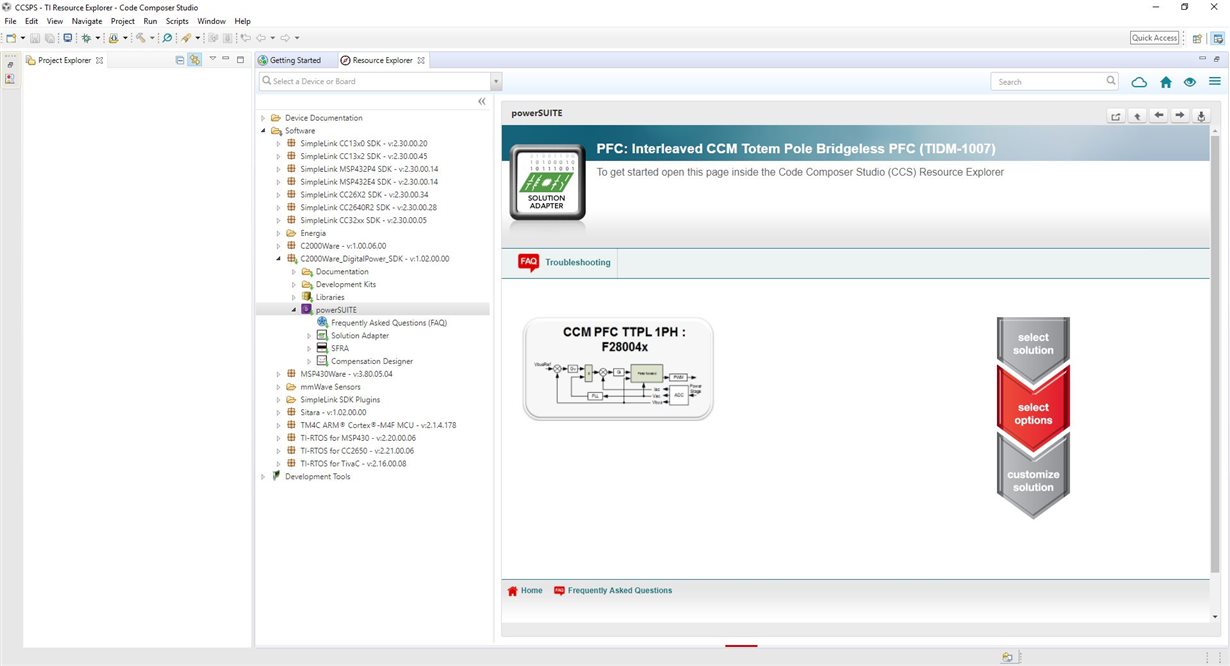Other Parts Discussed in Thread: POWERSUITE, C2000WARE-DIGITALPOWER-SDK, C2000WARE
Hi there,
my question is related to this post: 
I am struggling to get started in C2000Ware Digital Power SDK. I use Code Composer Version 8.0.0.00016.
I have installed several Power Suite Version (cf. attached picture below).
From this page do not know how to continue. It says: " To get started open this page inside the Code Composer Studio (CCS) Resource Explorer." What does this mean? When I disconnect from the cloud it says: "not Found".
I went to all the FAQs and to some of related threads on the forum. I have installed GUI composer runtime. But when I go to View--- GUI Composer TM --- Applications v1 is empty.
So my question is: How do I start Power Suite correctly and how can I import a project from Power Suite? What do I do wrong? Excuse me for this very basic questions. I am looking forward to your help to get Power Suite finally to run.