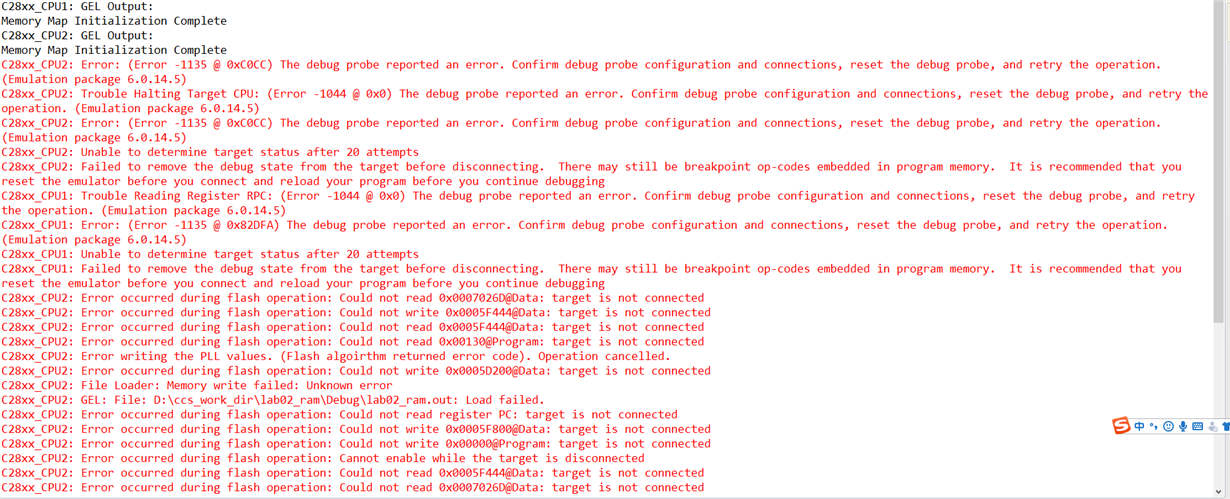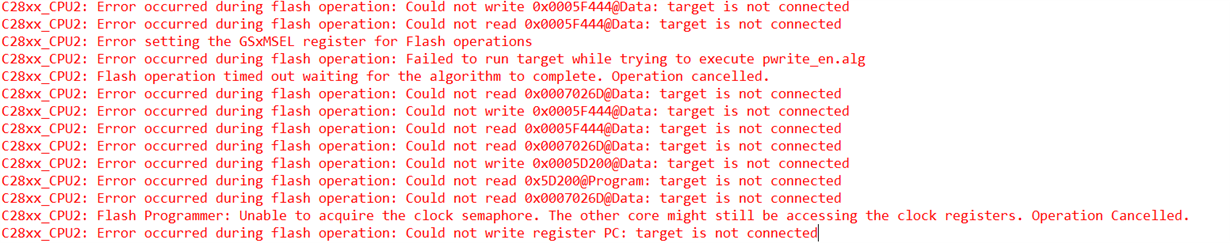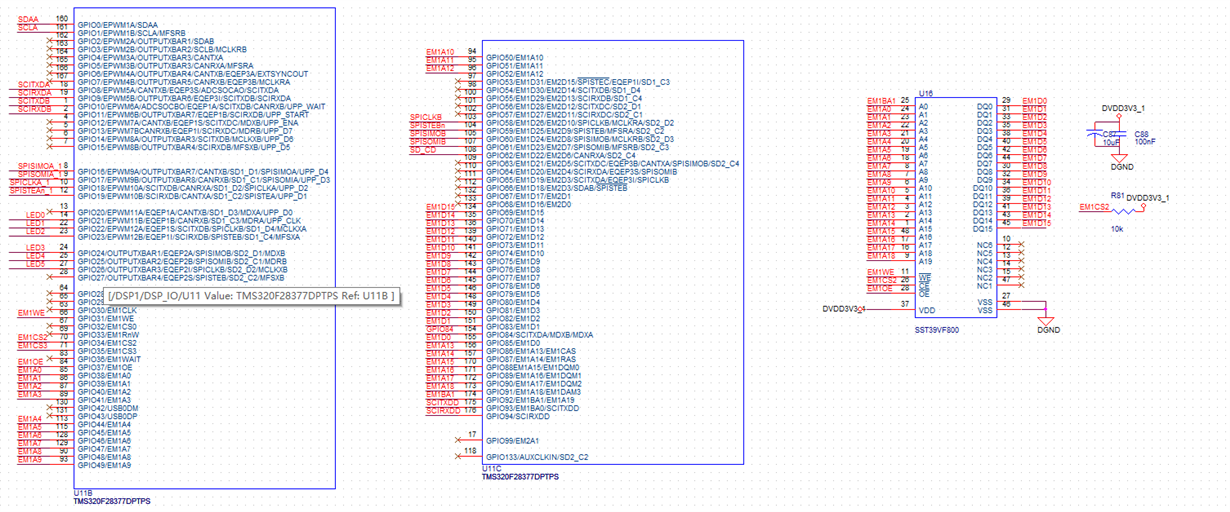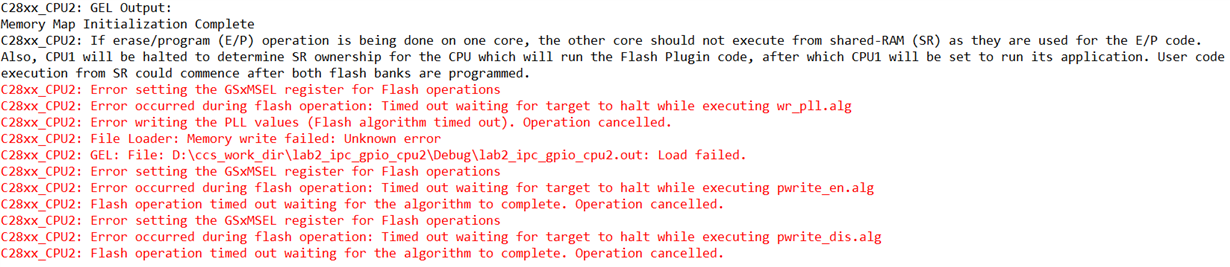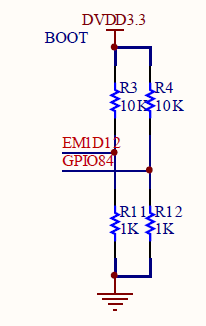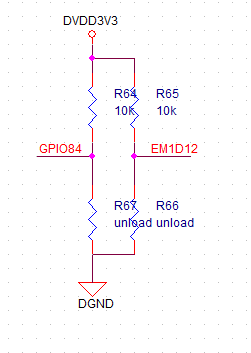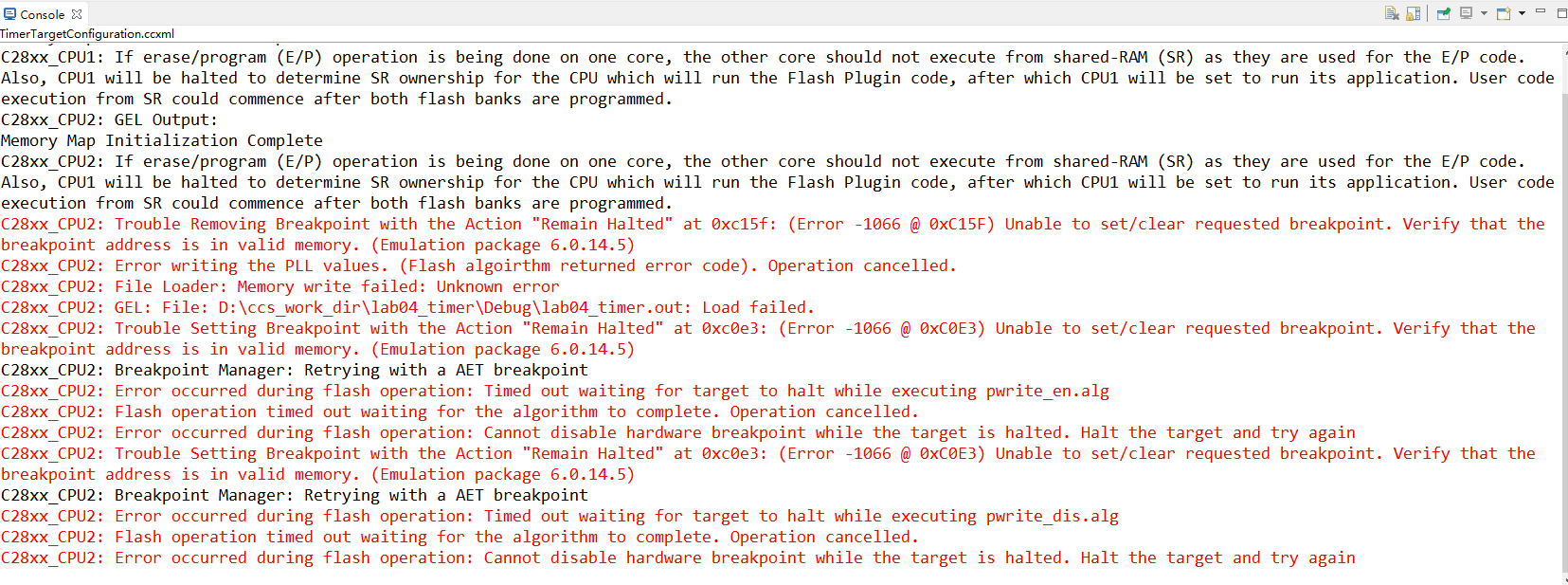Other Parts Discussed in Thread: C2000WARE, TPS3808
hello, I have designed a new board using 28377d, but in ram mode ,the two cpu load program succeed,while in flash mode ,only cpu1 load program is ok,load program to cpu2 has some errors.The error is as follows:and my Schematic is also attached below: