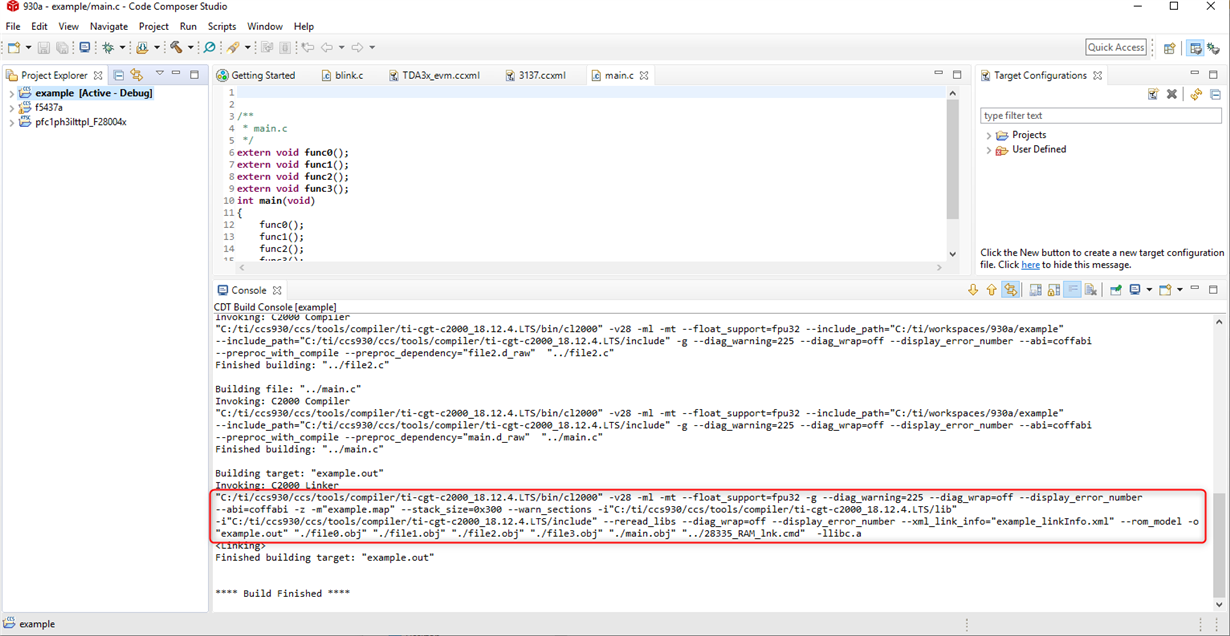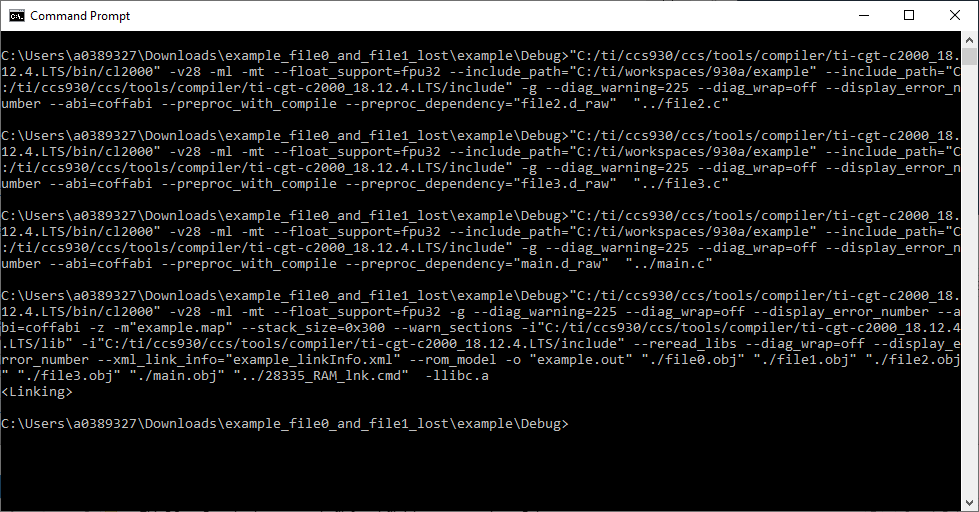Tool/software: Code Composer Studio
Hello,
How to generate .out file and .hex file from some of .obj files and some .c files using Code Composer Studio Version: 9.2.0.00013 . for some reasons, some .c file should be deleted from a project, but the corresponding .obj files are supported.
Thanks!