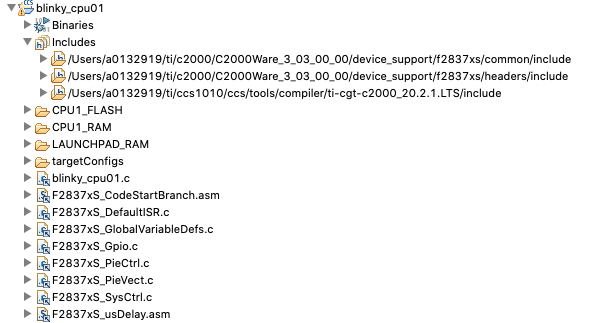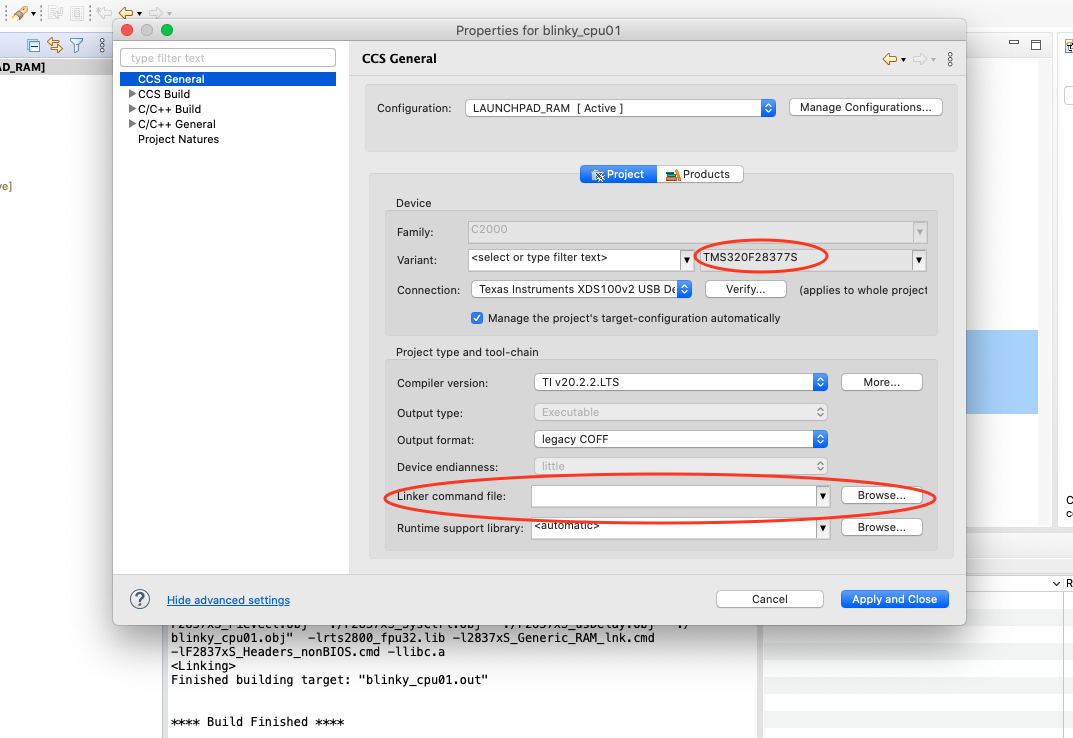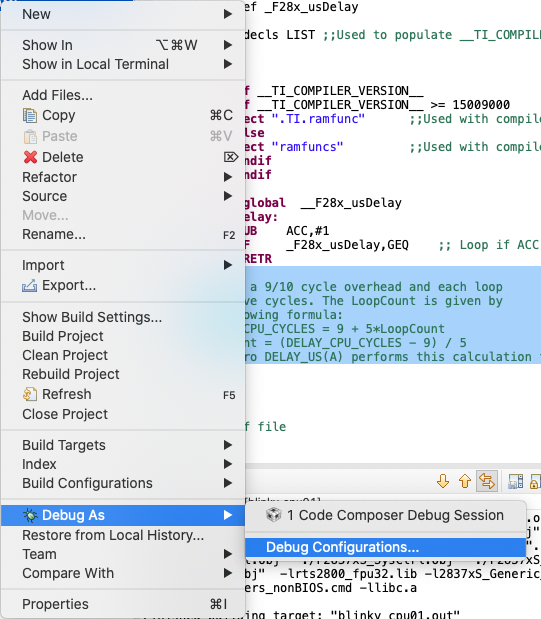Other Parts Discussed in Thread: C2000WARE, TMS320F28379D,
Tool/software: Code Composer Studio
Hi Im trying to run up a new custom board with a TMS320F28379SZWTT device.
Ive tried load both the basic Matlab supplied LED blink example and the TI CCS Blinky_cpu01 example.
For ref Im using Matlab 2020b which is the preferred tool.
The problem I have is both versions run fine but as soon as the board is power cyled the code is lost.
Im assuming for whatever reason the code is not being stored in Flash, even though in the Simulink version the "boot from Flash" is ticked?
Any help would be most appreciated.
Thanks