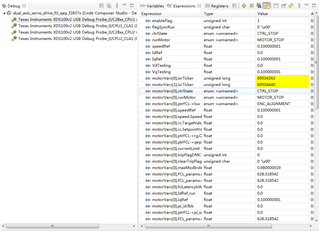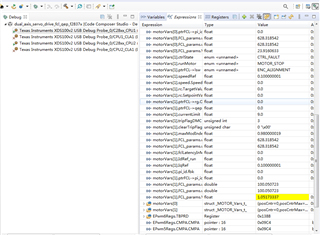Other Parts Discussed in Thread: BOOSTXL-3PHGANINV, C2000WARE
I debug the LAUNCHXL-F28379D with the BOOSTXL-3PhGaNInv , It is all TI hardware. and I use the program from E:\ccs\C2000Ware_MotorControl_SDK_3_01_00_00\solutions\boostxl_3phganinv\f2837x\ccs\sensored_foc.
Everytime I terminated the program and have a new debug, It face a problem just like below. It makes me can not begin to debug and run.I just followed the file SPRACO3 step by step. It seems that second time I start to debug It runs into the AUTO RUN mode.

and my antorun setup is like below
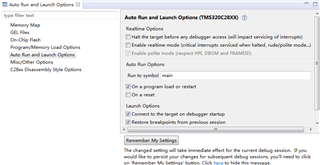
But everytime I delete the project and newly import the project of dual_axis_servo_drive_fcl_qep_f2837x , It can debug and run. watch window can work well, but no Graph on the graph window. I also removed the R20 on the BOSTXL-3PhGaNInv, it still no correct graph.
just like below.