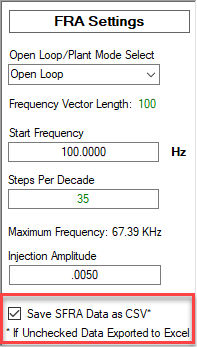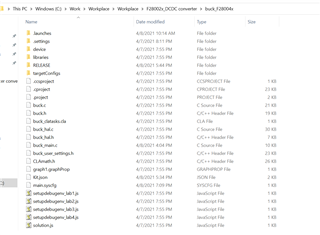Other Parts Discussed in Thread: SFRA, TIDM-DC-DC-BUCK, SYSCONFIG, POWERSUITE
Hi Expert,
I follow the user guide to run SFRA, everything is ok, but it seem is not able to find the .csv file that generated after finish SFRA sweep?
there is no way to find the folder SFRAData.
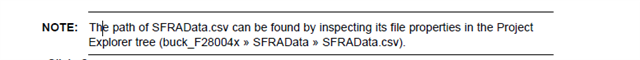
any suggestion for this?
Reference Designs: TIDM-DC-DC-BUCK C2000 Digital Power BoosterPack