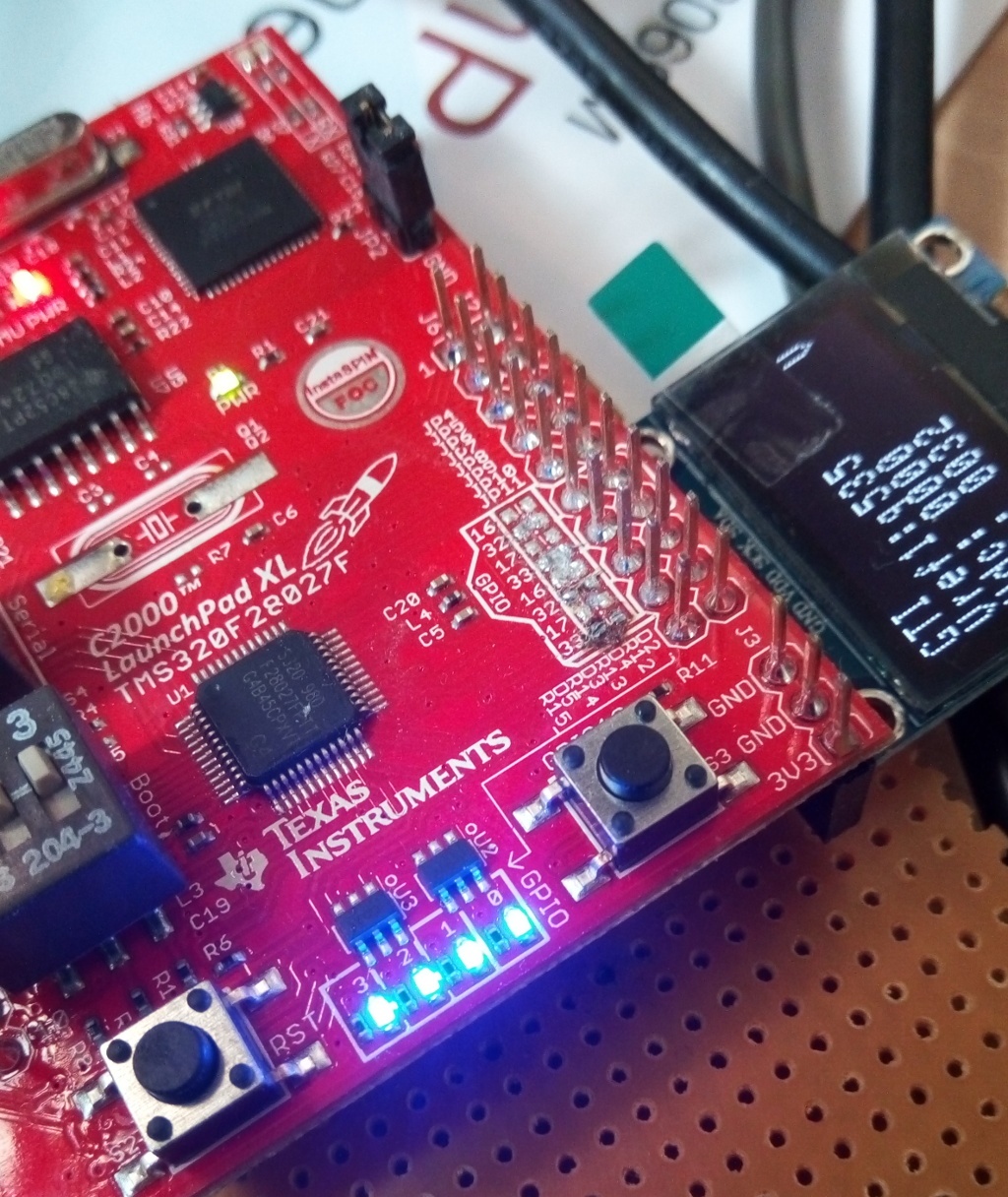Other Parts Discussed in Thread: DRV8301, MOTORWARE
Hi
I adapted a program that displays on OLED screen with launchpad F28069M to F28027F launchpad
// 90 MHz/( (8+1)(10+5 + 5+5)) = 400 kHz // 60 MHz/( (5+1)(10+5 + 5+5)) = 400 kHz I2caRegs.I2CPSC.all = 5; // Prescaler - need 7-12 Mhz on module clk I2caRegs.I2CCLKL = 10; // NOTE: must be non zero I2caRegs.I2CCLKH = 5; // NOTE: must be non zero
but on the I2C EEPROM example of F28027F they say we have to put
I2caRegs.I2CPSC.all = 6;
this will not give the 400 kHz ?
also I have no signal at all on I2C
Though I have configured I2C pins and shorted the JP9 and JP11
// I2C used on GPIO32/33 LB 04/2018 F28027F // il faut souder JP9 et JP11 // I2C Data GPIO_setMode(obj->gpioHandle,GPIO_Number_32,GPIO_32_Mode_SDAA); // I2C Clock GPIO_setMode(obj->gpioHandle,GPIO_Number_33,GPIO_33_Mode_SCLA); // config I2C GPIO_setPullup(obj->gpioHandle,GPIO_Number_32, GPIO_PullUp_Enable); // Enable pull-up for GPIO32 (SDAA) GPIO_setPullup(obj->gpioHandle,GPIO_Number_33, GPIO_PullUp_Enable); GPIO_setQualification(obj->gpioHandle,GPIO_Number_32, GPIO_Qual_ASync);// Asynch input GPIO32 (SDAA) GPIO_setQualification(obj->gpioHandle,GPIO_Number_33, GPIO_Qual_ASync);