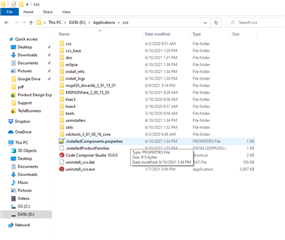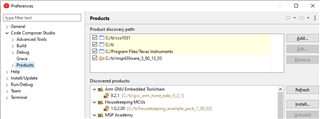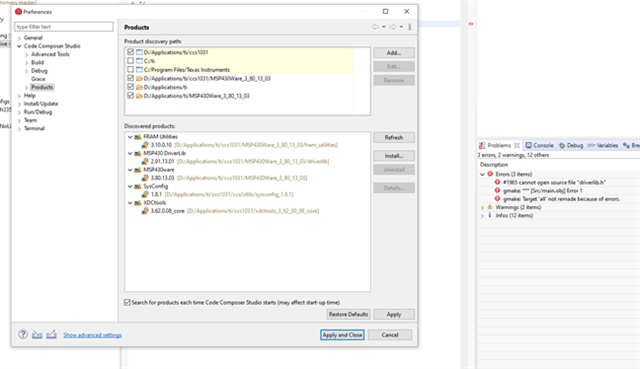Other Parts Discussed in Thread: MSP430WARE
I have the following code and am trying to compile it....I set up the project to include the folder containing the driverlib.h file within the project compiler include section. Can someone tell me where to point the linker file location because I am getting an error when compiling?
#include <driverlib.h>
void main(void)
{
WDTCTL = WDTPW | WDTHOLD;
GPIO_setOutputHighOnPin(GPIO_PORT_P1, GPIO_PIN7);
}
Error:
unresolved symbol GPIO_setOutputHighOnPin, first referenced in ./Src/main.obj SS-ABC C/C++ Problem