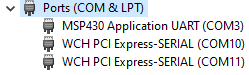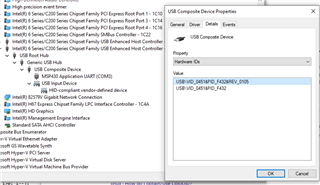Part Number: MSP-EXP430G2
Hello, everyone. I'm currently trying to get my Windows 10 laptop to recognize my MSP-EXP430G2 board through CCS 11.0. I've followed the recommended procedure of installing CCS IDE (full installation) as it should theoretically install the drivers needed for the Launchpad. Upon plugging in my board through USB and trying the "Detect my board" function in CCS, I am getting the following error message:
Upon checking Device Manager, I can see that I have an entry under the Ports (COM & LPT) section that lists the board as "MSP430 Application UART (COM12)". I've tried several possible solutions I found on Google, like installing MSP430Ware and installing the MSP Debug Stack, but have not found any success. I have encountered this issue with 2 separate boards, one of which was used and came from my colleague, so I know the board is working. Any tips?