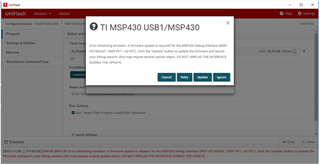Other Parts Discussed in Thread: UNIFLASH
Hi team,
I find someone has a similar issue with MSP-EXP430G2ET.
But my customer could not solve it, could you please help to find the issue my customer has?
Below is step my customer do.
Open UniFlash:
- Detect device => Manual ( It seems “Auto” can’t fine device)
- Choose Your device => TI MSP430G2ET and Click “Start”

- Load image:
Am I right to use IO_Expander.txt for loading images?
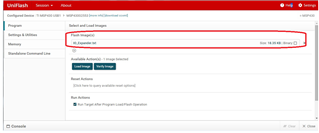
- After I click “Load Image” or “Verify Image”, the GUI shows: