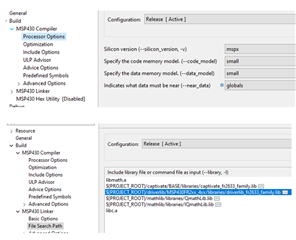Hi, support team
My customer has the questions as follow:
I am working on MSP430FR2633 and using driver library to develop the code in CCS.
But, whenever I build the code I get the warning "--near_data is only applicable for large data models. Option ignored."
Even though the code is debugging, it is not working.
I tried to change the data models in processor settings still, issue is there.
So, give me solution for the same.
Thanks so much.
Best regards,
Yuki