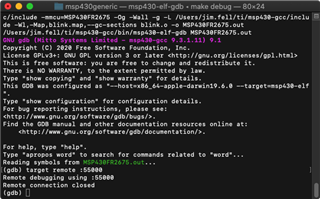Other Parts Discussed in Thread: MSP430FR2675, MSP-TS430PT48A, MSP-FET
I'm following the instruction in section 4.6 of SLAU646F. Using a command line interface on macOS, I am able to execute `make debug` for the generic MSP430 example project. It builds successfully, but when I try to launch the GDB debugger it fails. From the GDB installation point `./bin/gdb_agent_console msp430.dat` seems to go okay with the displayed status of "Waiting for client."
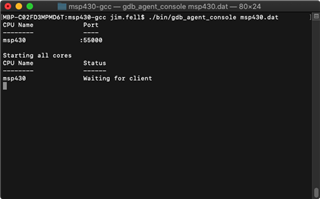
In a new terminal window I then run `make debug`, which completes successfully with the gdb prompt.
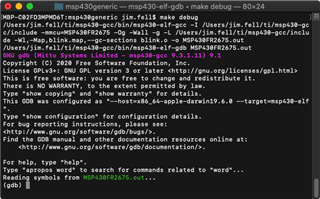
Next, as per the instructionsin section 4.6 of SLAU646F, I issue the command target remote :55000, but connection immediately closes. Any ideas?