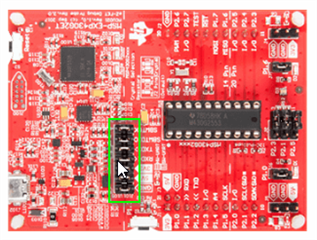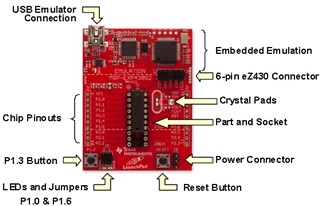This launchpad used to work with same device.
Recently, attempt to debug even an LED blinking example on MSP430G2553 throws this error. writing device memory at 0xFFDE. PWR LED is ONas green
To Verify and Rectify the possible launchpad malfunction:
- How to test voltage or current insufficiency to flash, say on emulator - target jumper pins or other points in the launch pad
- Expected voltage/current value