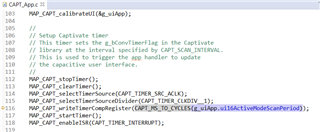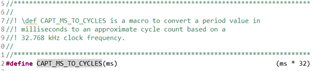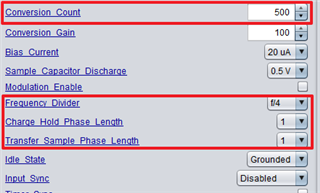Hi,
I have questions from my customer for CapTIvate.
Customer understood scan period can be configured by.ui16ActiveModeScanPeriod parameter.
But it seems the minimum value is 1msec.
Q1)
Suppose CapTIvate is configured as below,
Mutual, 1 TX, 8 RX
Conversion Count=500
Frequency divider=1
No oversampling
Scan Time Estimation in CapTIvate Design Center GUI shows below.
Sensors Total is only 0.165msec.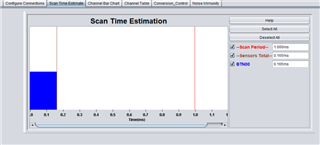
Customer wonders if he can minimize Scan Period less than 1msec.
Q2)
CapTIvate GUI can output the scan data to CSV file.
Customer got the CSV data with above configuration.
.ui16ActiveModeScanPeriod is set to 1msec.
With this configuration, scan rate should be 1msec, but the CSV data shows only 835 scans in 3016msec, i.e 3.6msec average scan rate.
Does the CSV file include all scan data?
Or some data are decimated by some reasons?
Thanks and regards,
Koichiro Tashiro
-
Ask a related question
What is a related question?A related question is a question created from another question. When the related question is created, it will be automatically linked to the original question.