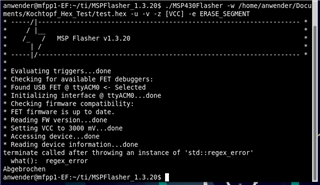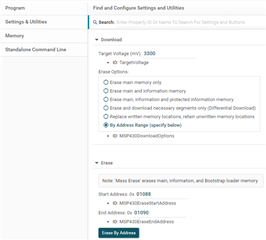Other Parts Discussed in Thread: MSP430F2370, , UNIFLASH
Hi Support,
i got problems with reprogramming a single memory segment (information memory of MSP430).
Software: MSP FLasher v1.3.20
Hardware: MSP FET FLash Emulation Tool
First of all:
I read out the information memory of the chip with ./MSP430Flasher -r [test.hex,INFO] -v -z [VCC]
Everything works! The Tool writes the whole information memory into the test.hex file.
Now i changed some parameters in the test.hex file. After that i tried to write the Intel Hex File with the changed parameters back to the chip with ./MSP430Flasher -w test.hex -v -z [VCC] -e ERASE_SEGMENT
The output of the MSP FLasher says:
terminate called after throwing an instance of 'std::regex_error'
what()_ regex error
The User Guide MSP Flasher user's guide (Rev. E) says in order to reprogram a memory segment you have to provide an Intel Hex or a TI-txt file. I did that.
best regards