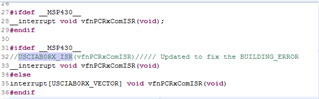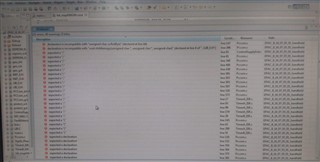
I was trying to build the legacy workspace that was created using CCS 3 in the same CCS version now in Windows 7 PC.
But I am ending up with getting the building error as shown above. The same number of 100 building errors are coming when I try with different workspaces and codes.
This looks to be some settings issue in the tool or PC. Any help/suggestions from TI Experts would help us a lot. Refer the log file at /cfs-file/__key/communityserver-discussions-components-files/166/BUILD_5F00_ERROR.txt